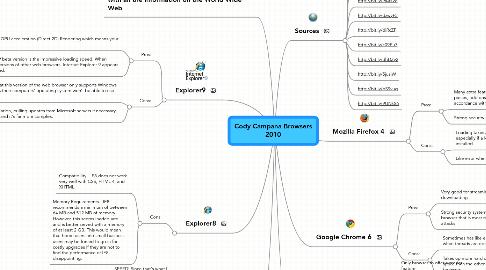
1. A browser is an application program that provides a way to look at and interact with all the information on the World Wide Web
2. Explorer9
2.1. Pros:
2.1.1. IE9 is the First browser to support full GPU acceleration (Direct 2D) Rendering which means your graphics card is now put to good use.
2.1.2. One of the major pros of Internet Explorer 9 beta version is the impressive loading speed. When comparing IE9 side by side with the latest versions of other web browsers, Internet Explorer 9 appears to be at least equal or slightly better in speed.
2.2. Cons:
2.2.1. One of the biggest cons of IE9 is the fact that this version of the web browser only supports Windows 7 and Vista. People who use Windows XP as their computers’ operating system won’t be able to use Internet Explorer 9.
2.2.2. IE9 Goes through a relatively long installation, pulling updates from Microsoft servers if necessary, followed by a reboot. Takes a long time and it's far more complex.
3. Explorer8
3.1. Cons:
3.1.1. Compatibility - IE8 does not work very well with CSS, HTML 4, and XHTML.
3.1.2. Memory Requirements - IE8 recommends a minimum of between 64 MB and 512 MB of memory. However, this seems inadequate and is better served with a memory of at least 2 GB. This would mean that home users and small business users may be forced to go in for costly upgrades if they are not to find the performance of IE8 disappointing.
4. Opera
4.1. Pros:
4.1.1. SPEED! Since that's what I was looking for in the first place!
4.1.2. A minimizeable navigation bar, that comes back quickly when needed.
4.2. Cons:
4.2.1. It doesn't implement Spell Check.
4.2.2. refuses to load certain pages, scrolling very rough
5. Sources
5.1. minimum 5 sources, collaborative effort; only most recent versions
5.1.1. Shorten your URLs at the following link:
5.1.2. http://bit.ly/
5.2. http://bit.ly/cjfcrr
5.3. http://bit.ly/cggVQn
5.4. http://bit.ly/9xAsV6
5.5. http://bit.ly/dzwyF5
5.6. http://bit.ly/diRcZF
5.7. http://bit.ly/c09Eu7
5.8. http://bit.ly/dhDZy2
5.9. http://bit.ly/5jusiW
5.10. http://bit.ly/bS9vuq
5.11. http://bit.ly/9UNkS6
6. Mozilla Firefox 4
6.1. Pros:
6.1.1. Many extra features (add ons), like puzzle pieces, add ons can be dismantled in accordance with the needs of user pairs
6.1.2. Strong security system
6.2. Cons:
6.2.1. Loading takes a long time at start, especially if a lot of adds-ons are installed
6.2.2. Like error when it would open thread
7. Google Chrome 6
7.1. Pros:
7.1.1. Very good for streaming and downloading
7.1.2. Strong security system, currently a browser that is most resistant to hacker attacks
7.2. Cons:
7.2.1. Sometimes has like errors when threads are opened
7.2.2. Takes up more hard drive space than the other browsers
8. Apple Safari
8.1. Pros:
8.1.1. Only browser to offer a reader feature
8.1.2. Tab undo feature
8.2. Cons:
8.2.1. Horrible memory management
8.2.2. Has the lowest HTML5 compliance level of all browsers
