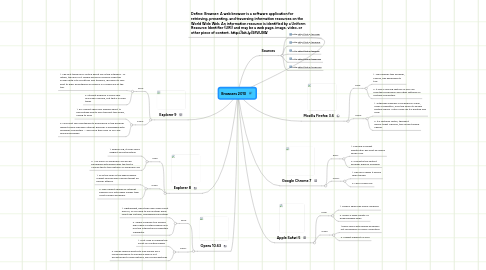
1. Define: Browser: A web browser is a software application for retrieving, presenting, and traversing information resources on the World Wide Web. An information resource is identified by a Uniform Resource Identifier (URI) and may be a web page, image, video, or other piece of content. http://bit.ly/9PVU9W
2. Explorer 9
2.1. Pros:
2.1.1. 1. The first thing you'll notice about IE9 is the interface - or rather, the lack of it. Where previous versions filled the screen with lots of buttons and toolbars, IE9 does its very best to hide: everything you need is in a single line at the top.
2.1.2. 2. Internet Explorer 9 looks very much like Chrome, but that's no bad thing.
2.2. Cons:
2.2.1. 1. IE's market share has slipped about 15 percentage points over the past two years, falling to 60%
2.2.2. 2. Microsoft has maintained its dominance in the browser market mainly because Internet Explorer is packaged with Windows computers -- and more than 90% of PCs are running Windows.
3. Explorer 8
3.1. Pros:
3.1.1. 1. Special IE8, it looks more elegant and interesting.
3.1.2. 2. For users of Windows Live will be pampered with bookmarks tab that is connected to the features of Windows Live
3.2. Cons:
3.2.1. 1. IE as the ruler of the web browser market has become a prime target for hacker attacks.
3.2.2. 2. The current version of Internet Explorer 8 is noticeably slower than most modern browsers.
4. Opera 10.63
4.1. Pros:
4.1.1. 1. Lightweight, have their own email client and rss, so no need to use another email client like Outlook, Thunderbird and other
4.1.2. 2. Opera is perfect for people who need a faster browser and use the Internet and computers frequently
4.2. Cons:
4.2.1. 1. A bit slow in reading the script on multiple pages
4.2.2. 2. Handy helpful shortcuts may simply be a confusing hassle to someone who is not accustomed to new features, like mouse gestures
5. Sources
5.1. http:http://bit.ly/bcuQ9i
5.2. http:http://bit.ly/dAdQiK
5.3. http:http://bit.ly/abxlO3
5.4. http:http://bit.ly/cggVQn
5.5. http:http://bit.ly/cUdnUm
6. Apple Safari 5
6.1. Pros:
6.1.1. 1. Safari's share has nearly doubled.
6.1.2. 2. Offers a wide variety of downloadable apps.
6.2. Cons:
6.2.1. 1.Deals more with mobile browsers not household or office computers
6.2.2. 2. Lowest support HTML5
7. Google Chrome 7
7.1. Pros:
7.1.1. 1. Chrome's market penetration has shot up nearly seven-fold.
7.1.2. 2. Currently the fastest browser publicly available.
7.2. Cons:
7.2.1. 1. Like error when it would open thread
7.2.2. 2. Lack of add-ons
8. Mozilla Firefox 3.6
8.1. Pros:
8.1.1. 1. The number-two browser, Firefox, has expanded its turf.
8.1.2. 2. It has a syncing feature so you can maintain bookmarks and other settings on multiple computers.
8.2. Cons:
8.2.1. 1. Although originally conceived as a lean, mean competitor, over the years it's grown feature-heavy. Critics now say it's bloated and slow.
8.2.2. 2. It's certainly faster, though it doesn't beat Chrome, the current speed champ.
