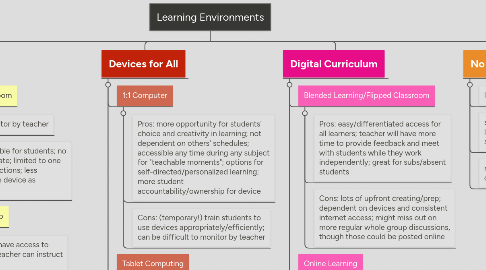
1. Single Device
1.1. One Computer Classroom
1.1.1. Pros: easy to monitor by teacher
1.1.2. Cons: less accessible for students; no option to collaborate; limited to one device; time restrictions; less opportunity to use device as instructional tool
1.2. Computer Stations/Lab
1.2.1. Pros: all students have access to device/internet; teacher can instruct group lessons
1.2.2. Cons: time/scheduling constraints; quality/condition of devices; limitations for collaborative projects
1.3. Interactive Whiteboards/Student responder
1.3.1. Pros: collaborative/interactive lessons; easy display for digital content; engaging lessons with interaction
1.3.2. Cons: one student participates at a time
2. Digital Curriculum
2.1. Blended Learning/Flipped Classroom
2.1.1. Pros: easy/differentiated access for all learners; teacher will have more time to provide feedback and meet with students while they work independently; great for subs/absent students
2.1.2. Cons: lots of upfront creating/prep; dependent on devices and consistent internet access; might miss out on more regular whole group discussions, though those could be posted online
2.2. Online Learning
2.2.1. Pros: differentiated instruction; videos for individual pacing; game based = high engagment
2.2.2. Cons: dependent on device/internet; students may be off task; students might not know how to productively use device, complete tasks
2.3. Cloud Computing
2.3.1. Pros: all projects stored in one area (Google Drive); accessible from any device
2.3.2. Cons: internet dependent; concerned with storage limitations and backup options
3. Devices for All
3.1. 1:1 Computer
3.1.1. Pros: more opportunity for students' choice and creativity in learning; not dependent on others' schedules; accessible any time during any subject for "teachable moments"; options for self-directed/personalized learning; more student accountability/ownership for device
3.1.2. Cons: (temporary!) train students to use devices appropriately/efficiently; can be difficult to monitor by teacher
3.2. Tablet Computing
3.2.1. Pros: easy to use for creative projects involving pics/video; easily mobile/stored
3.2.2. Cons: limitations with typing and only iOS apps; GAFE apps work, but not as well
3.3. BYOD
3.3.1. Pros: students bring devices they know how to use
3.3.2. Cons: students may be off task; not all students have devices
