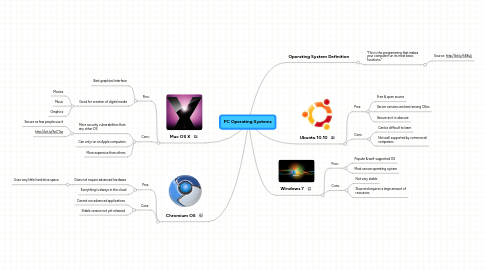
1. Chromium OS
1.1. Pros:
1.1.1. Does not require advanced hardware
1.1.1.1. Uses very little hard drive space
1.1.2. Everything is always in the cloud
1.2. Cons:
1.2.1. Cannot run advanced applications
1.2.2. Stable version not yet released
2. Mac OS X
2.1. Pros:
2.1.1. Best graphical interface
2.1.2. Good for creation of digital media
2.1.2.1. Movies
2.1.2.2. Music
2.1.2.3. Graphics
2.2. Cons:
2.2.1. More security vulnerabilities than any other OS
2.2.1.1. Secure as few people use it
2.2.1.2. http://bit.ly/9eCTaz
2.2.2. Can only run on Apple computers
2.2.3. More expensive than others
3. Windows 7
3.1. Pros:
3.1.1. Popular & well-supported OS
3.1.2. Most secure operating system
3.2. Cons:
3.2.1. Not very stable
3.2.2. Slow and requires a large amount of resources
4. Ubuntu 10.10
4.1. Pros:
4.1.1. Free & open source
4.1.2. Server versions are best among OSes
4.1.3. Secure as it is obscure
4.2. Cons:
4.2.1. Can be difficult to learn
4.2.2. Not well supported by commercial companies
5. Operating System Definition
5.1. "This is the programming that makes your computer run its most basic functions."
5.1.1. Source: http://bit.ly/hE8uIj
