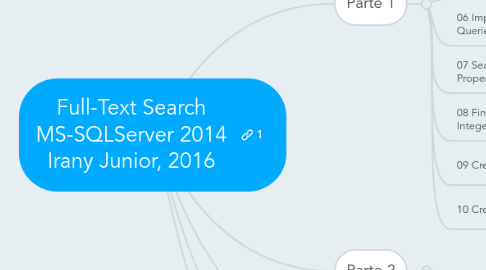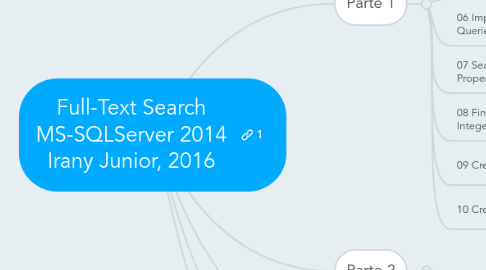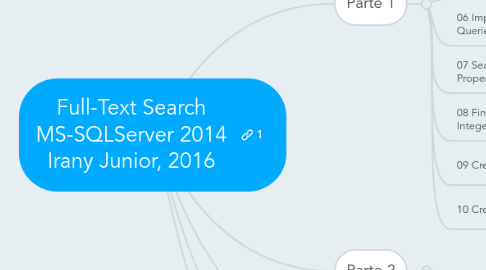Full-Text Search MS-SQLServer 2014 Irany Junior, 2016
저자: Irany de Carvalho Junior
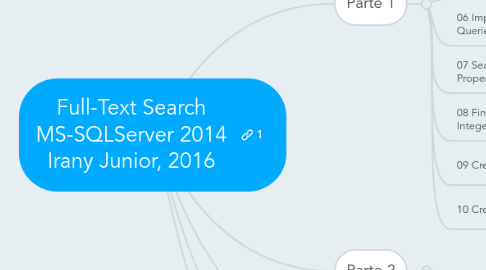
1. Parte 1
1.1. 01 Full-Text Search
1.1.1. MM01-Full-Text Search
1.2. 02 Get Started with Full-Text Search
1.3. 03 Query with Full-Text Search
1.4. 04 Search for Words Close to Another Word with NEAR
1.5. 05 Limit Search Results with RANK
1.6. 06 Improve the Performance of Full-Text Queries
1.7. 07 Search Document Properties with Search Property Lists
1.8. 08 Find Property Set GUIDs and Property Integer IDs for Search Properties
1.9. 09 Create and Manage Full-Text Catalogs
1.10. 10 Create and Manage Full-Text Indexes
2. Parte 2
2.1. 11 Choose a Language when Creating a Full-Text Index
2.2. 12 Populate Full-Text Indexes
2.3. 13 Manage Full-Text Indexes
2.4. 14 Improve the Performance of Full-Text Indexes
2.5. 15 Troubleshoot Full-Text Indexing
2.6. 16 Back Up and Restore Full-Text Catalogs and Indexes
2.7. 17 Configure and Manage Filters for Search
2.8. 18 Configure and Manage Word Breakers and Stemmers for Search
2.9. 19 View or Change Registered Filters and Word Breakers
2.10. 20 Revert the Word Breakers Used by Search to the Previous Version
2.11. 21 Change the Word Breaker Used for US English and UK English
2.12. 22 Customize the Behavior of Word Breakers with a Custom Dictionary
3. Parte 3
3.1. 23 Configure and Manage Stopwords and Stoplists for Full-Text Search
3.2. 24 Configure and Manage Thesaurus Files for Full-Text Search
3.3. 25 Manage and Monitor Full-Text Search for a Server Instance
3.4. 26 Set the Service Account for the Full-Text Filter Daemon Launcher
3.5. 27 Upgrade Full-Text Search
3.6. 28 Full-Text Search DDL, Functions, Store Procedures and Views
3.7. 29 Use the Full-Text Indexing Wizard
3.8. 30 Full-Text Search F1 Help
3.9. 31 New Full-Text Catalog (General Page)
3.10. 32 Full-Text Catalog Properties (General Page)
3.11. 33 Full-Text Catalog Properties (Population Schedule Page)
3.12. 34 Full-Text Catalog Properties (Tables Views Page)
4. Parte 4
4.1. 35 Full-Text Index Properties (General Page)
4.2. 36 Full-Text Index Properties (Columns Page)
4.3. 37 Full-Text Index Properties (Schedules Page)
4.4. 38 New Full-Text Stoplist (General Page)
4.5. 39 Full-Text Stoplist Properties
4.6. 40 New Search Property List
4.7. 41 Search Property List Editor
4.8. 42 Print preview_Understanding Full-Text Indexing in SQL Server
4.9. 43 Improving the Quality of SQL Server Database Connections in the Cloud
4.10. 44 Print preview_Full-Text Indexing Workbench
4.11. 45 Print preview_SQL Server Index Basics
4.12. 46 Print preview_SQL Server Full-Text Search Language Features
5. Parte 5
5.1. 47 Print preview_SQL Server Full Text Search Language Features, Part 2
5.2. 48 Glossary