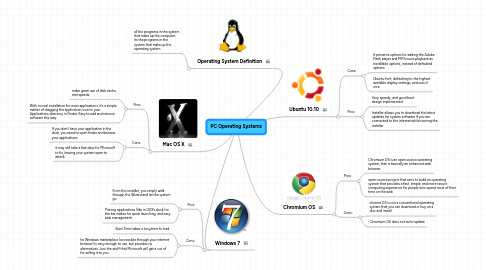
1. Windows 7
1.1. Pros:
1.1.1. From this installer, you simply walk through the Wizard and let the system go
1.1.2. Pinning applications (like in OSX’s dock) to the bar makes for quick launching, and easy task management.
1.2. Cons:
1.2.1. Boot Time-takes a long time to load
1.2.2. he Windows marketplace (accessible through your internet browser) is easy enough to use, but provides no alternatives. Just the stuff that Microsoft will get a cut of for selling it to you.
2. Mac OS X
2.1. Pros:
2.1.1. make great use of disk cache, and speeds
2.1.2. With no real installation for most applications, it’s a simple matter of dragging the application icon to your Applications directory in Finder. Easy to add and remove software this way.
2.2. Cons:
2.2.1. If you don’t have your application in the dock, you need to open finder and browse your applications
2.2.2. it may still take a few days for Microsoft to fix, leaving your system open to attack.
3. Operating System Definition
3.1. all the programs in the system that make up the computer. its the programs in the system that make up the operating system.
4. Ubuntu 10.10
4.1. Cons:
4.1.1. It presents options for adding the Adobe Flash player and MP3 music playback as installable options, instead of defaulted options
4.1.2. Ubuntu font, defaulting to the highest available display settings, and use of nice
4.2. Pros:
4.2.1. Very speedy, and good boot design implemented
4.2.2. Installer allows you to download the latest updates for system software if you are connected to the internet while running the installer
5. Chromium OS
5.1. Pros:
5.1.1. Chromium OS is an open source operating system, that is basically an enhanced web browser
5.1.2. open-source project that aims to build an operating system that provides a fast, simple, and more secure computing experience for people who spend most of their time on the web
5.2. Cons:
5.2.1. chrome OS is not a conventional operating system that you can download or buy on a disc and install
5.2.2. Chromium OS does not auto-update
