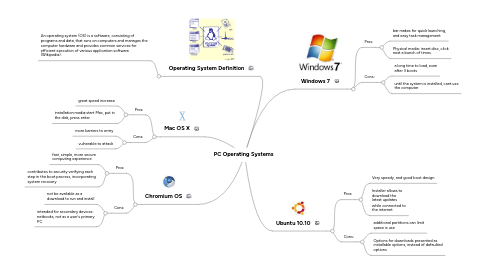
1. Mac OS X
1.1. Pros:
1.1.1. great speed increase
1.1.2. installation media:start Mac, put in the disk, press enter
1.2. Cons:
1.2.1. more barriers to entry
1.2.2. vulnerable to attack
2. Chromium OS
2.1. Pros:
2.1.1. fast, simple, more secure computing experience
2.1.2. contributes to security verifying each step in the boot process, incorporating system recovery
2.2. Cons:
2.2.1. not be available as a download to run and install
2.2.2. intended for secondary devices: netbooks, not as a user's primary PC
3. Operating System Definition
3.1. An operating system (OS) is a software, consisting of programs and data, that runs on computers and manages the computer hardware and provides common services for efficient execution of various application software (Wikipedia).
4. Windows 7
4.1. Pros:
4.1.1. bar makes for quick launching, and easy task management
4.1.2. Physical media: insert disc, click next a bunch of times
4.2. Cons:
4.2.1. a long time to load, even after 3 boots
4.2.2. until the system is installed, cant use the computer
5. Ubuntu 10.10
5.1. Pros:
5.1.1. Very speedy, and good boot design
5.1.2. Installer allows to download the latest updates while connected to the internet
5.2. Cons:
5.2.1. additional partitions can limit space is use
5.2.2. Options for downloads presented as installable options, instead of defaulted options
