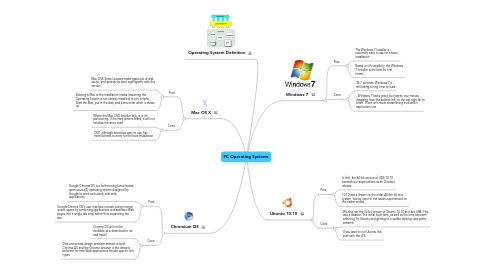
1. Mac OS X
1.1. Pros:
1.1.1. Mac OSX Snow Leopard make great use of disk cache, and speeds up boot signifigantly with this version.
1.1.2. Booting a Mac to the installation media (assuming the Operating System is not already installed) is very simple. Start the Mac, put in the disk, and press enter when it shows up
1.2. Cons:
1.2.1. Where the Mac OSX Installer fails, is in it’s partitioning. If the hard drive is blank, it will not initialize the drive itself
1.2.2. OSX, although touted as easy to use, has more barriers to entry for the bare installation.
2. Chromium OS
2.1. Pros:
2.1.1. Google Chrome OS is a forthcoming Linux-based, open source[3] operating system designed by Google to work exclusively with web applications.
2.1.2. Google Chrome OS's user interface include using minimal screen space by combining applications and standard Web pages into a single tab strip, rather than separating the two.
2.2. Cons:
2.2.1. Chrome OS will not be available as a download to run and install
2.2.2. One unresolved design problem related to both Chrome OS and the Chrome browser is the desired behavior for how Web applications handle specific link types
3. Operating System Definition
4. Windows 7
4.1. Pros:
4.1.1. The Windows 7 Installer is extermely easy to use for a basic installation
4.1.2. Based on it’s simplicity, the Windows 7 Installer is the best for first timers.
4.2. Cons:
4.2.1. 34.7 seconds. Windows 7 is still taking a long time to load
4.2.2. , Windows 7 looks great, but leaves your mouse dragging from the bottom left, to the top right far to often. There isn’t much streamlining involved in application use.
5. Ubuntu 10.10
5.1. Pros:
5.1.1. In fact, the 64-bit version of UDE 10.10 exceeds our expectations as an October release
5.1.2. 10.10 was a dream on the older Athlon 64 test system, having none of the issues experienced on the newer model.
5.2. Cons:
5.2.1. We also ran the 32-bit version of Ubuntu 10.10 as a live USB. This was a disaster. The initial boot time, as well as the time between selecting Try Ubuntu and getting to a usable desktop was pretty extreme
5.2.2. If you want to run Ubuntu live, stick with the LTS.
