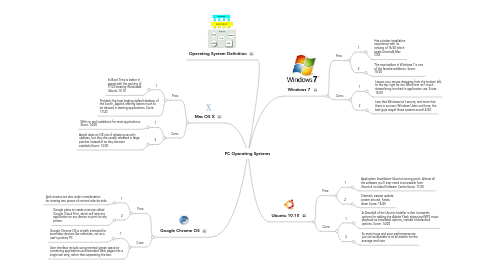
1. Mac OS X
1.1. Pros:
1.1.1. 1
1.1.1.1. Its Boot Time is better in speed with the ranking of 17/20 beating Windows& Ubuntu 10.10
1.1.2. Probably the best looking default desktop of the bunch, Apple’s offering leaves much to be desired in starting applications. Score: 17/20
1.2. Cons:
1.2.1. 1
1.2.1.1. With no real installation for most applications. Score: 14/20
1.2.2. 2
1.2.2.1. Apple does an OK job of releasing security updates, but they are usually released in large patches instead of as they become available;Score: 13/20
2. Google Chrome OS
2.1. Pros:
2.1.1. 1
2.1.1.1. Split screens are also under consideration for viewing two pieces of content side-by-side.
2.1.2. 2
2.1.2.1. Google plans to create a service called Google Cloud Print, which will help any application on any device to print on any printer.
2.2. Cons:
2.2.1. 1
2.2.1.1. Google Chrome OS is initially intended for secondary devices like netbooks, not as a user's primary PC
2.2.2. User interface include using minimal screen space by combining applications and standard Web pages into a single tab strip, rather than separating the two.
3. Operating System Definition
4. Windows 7
4.1. Pros:
4.1.1. 1
4.1.1.1. Has a better installation experience with its ranking of 16/20 which beats Ubuntu&,Mac OSX
4.1.2. 2
4.1.2.1. The new taskbar in Windows 7 is one of the favorite additions. Score: 15/20
4.2. Cons:
4.2.1. 1
4.2.1.1. Leaves your mouse dragging from the bottom left, to the top right far too often;here isn’t much streamlining involved in application use; Score: 15/20
4.2.2. 2
4.2.2.1. Less that Windows isn’t secure, and more that there is so many Windows Users out there, the bad guys target those systems.score14/20
5. Ubuntu 10.10
5.1. Pros:
5.1.1. 1
5.1.1.1. Application Installation-Ubuntu’s strong point. Almost all the software you’ll ever need is accessible from Ubuntu’s included Software Center.Score: 17/20
5.1.2. 2
5.1.2.1. Cleanest, easiest update system around, hands down.Score: 18/20
5.2. Cons:
5.2.1. 1
5.2.1.1. A Downfall of the Ubuntu Installer is that it presents options for adding the Adobe Flash player and MP3 music playback as installable options, instead of defaulted options. Score: 14/20
5.2.2. 2
5.2.2.1. Its many bugs and poor performance are just not acceptable or at all realistic for the average end-user.
