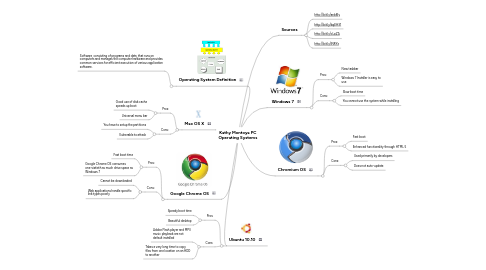
1. Mac OS X
1.1. Pros:
1.1.1. Good use of disk cache speeds up boot
1.1.2. Universal menu bar
1.2. Cons:
1.2.1. You have to setup the partitions
1.2.2. Vulnerable to attack
2. Ubuntu 10.10
2.1. Pros:
2.1.1. Speedy boot time
2.1.2. Beautiful desktop
2.2. Cons:
2.2.1. Adobe Flash player and MP3 music playback are not default installed
2.2.2. Takes a very long time to copy files from one location on an HDD to another
3. Google Chrome OS
3.1. Pros:
3.1.1. Fast boot time
3.1.2. Google Chrome OS consumes one-sixtieth as much drive space as Windows 7
3.2. Cons:
3.2.1. Cannot be downloaded
3.2.2. Web applications handle specific link types poorly
4. Operating System Definition
4.1. Software, consisting of programs and data, that runs on computers and manages the computer hardware and provides common services for efficient execution of various application software.
5. Windows 7
5.1. Pros:
5.1.1. New taskbar
5.1.2. Windows 7 Installer is easy to use
5.2. Cons:
5.2.1. Slow boot time
5.2.2. You cannot use the system while installing
6. Chromium OS
6.1. Pros:
6.1.1. Fast boot
6.1.2. Enhanced functionality through HTML 5
6.2. Cons:
6.2.1. Used primarily by developers
6.2.2. Does not auto-update
