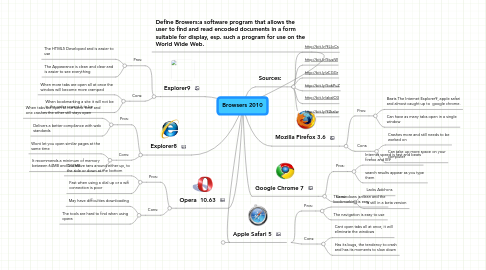
1. Explorer9
1.1. Pros:
1.1.1. The HTML5 Developed and is easier to use
1.1.2. The Appearance is clean and clear and is easier to see everything
1.2. Cons:
1.2.1. When more tabs are open all at once the window will become more cramped
1.2.2. When bookmarking a site it will not be in the order u want it to be
2. Explorer8
2.1. Pros:
2.1.1. When tabs are open at the same time and one crashes the other still stays open
2.1.2. Delivers a better compliance with web standards
2.2. Cons:
2.2.1. Wont let you open similar pages at the same time
2.2.2. It recommends a minimum of memory between 64MB and 512MB
3. Opera 10.63
3.1. Pros:
3.1.1. Can move tans around either up, to the side or down at the bottom
3.1.2. Fast when using a dial up or a wifi connection is poor
3.2. Cons:
3.2.1. May have difficulties downloading
3.2.2. The tools are hard to find when using opera
4. Apple Safari 5
4.1. Pros:
4.1.1. The windows is clean and the bookmarking is easy
4.1.2. The navigation is easy to use
4.2. Cons:
4.2.1. Cant open tabs all at once, it will eliminate the windows
4.2.2. Has its bugs, the tendency to crash and has its moments to slow down
5. Define Browers:a software program that allows the user to find and read encoded documents in a form suitable for display, esp. such a program for use on the World Wide Web.
6. Google Chrome 7
6.1. Pros:
6.1.1. Internet speed is fast and beats firefox and IE9
6.1.2. search results appear as you type them
6.2. Cons:
6.2.1. Lacks Add-ons
6.2.2. Is still in a beta version
7. Mozilla Firefox 3.6
7.1. Pros:
7.1.1. Beats The Internet Explorer9, apple safari and almost caught up to google chrome.
7.1.2. Can have as many tabs open in a single window
7.2. Cons:
7.2.1. Crashes more and still needs to be worked on
7.2.2. Can take up more space on your computer
