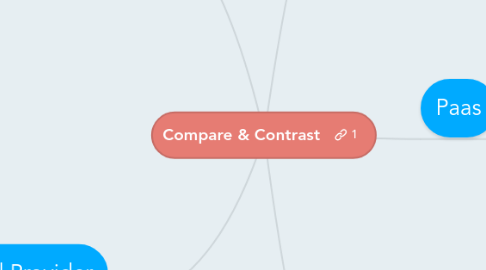
1. Cloud Consumer
1.1. SaaS
1.1.1. can be organizations that provide their members with access to software applications, end users who directly use software applications, or software application administrators who configure applications for end users
1.2. PaaS
1.2.1. can employ the tools and execution resources provided by cloud providers to develop, test, deploy and manage the applications hosted in a cloud environment
1.3. IaaS
1.3.1. have access to virtual computers, network-accessible storage, network infrastructure components, and other fundamental computing resources
1.3.1.1. which they can deploy and run arbitrary software
2. Cloud Provider
2.1. SaaS
2.1.1. Responsibilities
2.1.1.1. Deploys, configures,maintains and updates the operation of the software applications
2.1.1.1.1. Services are provisioned at the expected service levels to cloud consumers.
2.1.1.2. Managing and controlling the applications and infrastructure..
2.1.1.2.1. As cloud consumers have limited administrative control of the applications.
2.2. PaaS
2.2.1. Responsibilities
2.2.1.1. Manages the computing infrastructure for the platform and runs the cloud software that provides the components of the platform.
2.2.1.1.1. Such as runtime software execution stack,databases and other middleware components.
2.2.1.2. Supports the development,deployment and management process of the consumer.
2.2.1.2.1. By providing tools such as integrated development environments(IDEs)
2.2.2. Scope Control
2.2.2.1. Control the applications and some hosting environment settings.
2.2.2.1.1. But has no or limited access to the infrastructure underlying the platform
2.3. IaaS
2.3.1. Responsibilities
2.3.1.1. Runs the cloud software necessary to make computing resources available to the consumer.
2.3.1.2. Acquires the physical computing resources underlying the service, including servers, networks, storage and hosting infrastructure.
2.3.2. Scope Control
2.3.2.1. Application Layer
2.3.2.1.1. Install/manage/maintain the software applications.
2.3.2.2. Middleware Layer
2.3.2.2.1. Install/manage/maintain the libraries, database and Java virtual machines.
2.3.2.3. OS Layer
2.3.2.3.1. Allows one or multiple guest OS's to run virtualized on a single physical host.
3. IaaS
3.1. What/How they are biled
3.1.1. The amount or duration of the resources consumed
3.1.1.1. CPU hours
3.1.1.2. volume and duration of data stored
3.1.1.3. network bandwidth consumed
3.1.1.4. number of IP addresses used for certain intervals
3.2. Typical users/type of users
3.2.1. system developers
3.2.2. system administrators
3.2.3. system architect
3.2.4. IT managers who are interested in creating, installing, managing and monitoring services for IT infrastructure operations
3.3. Disadvantages
3.3.1. responsible for os patching
3.3.2. manages everything down to the OS level
3.4. Advantages
3.4.1. User has full control down to OS level
3.4.1.1. gets to change the environment to suit their needs
4. Paas
4.1. Typical users/type of users
4.1.1. People who do not learn programming
4.2. Disadvantages
4.2.1. May get vendor lock-in
4.2.2. Limited tools to use
4.3. Advantages
4.3.1. Provider manages the software
4.3.1.1. Users don't have to do any updatings
4.3.2. Does not utilize consumer resources
4.4. What/How they are billed
4.4.1. Network bandwidth
4.4.2. CPU utilization
4.4.3. Stored data
4.4.4. Service charge
5. SaaS
5.1. What/How they are billed
5.1.1. Number of end users
5.1.2. Time of use
5.1.3. Network bandwidth consumed
5.1.4. Amount of data stored or duration of stored data
5.1.5. Subscription based
5.2. Typical users/type of users
5.2.1. Organizations that provide their members with access to software applications
5.2.2. End users who directly use software applications
5.2.3. Software application administrators who configure applications for end users
5.3. disadvantages
5.3.1. Latency
5.3.1.1. data will take time to be transferred and stored for people sharing to view
5.3.2. Vendor lock-in
5.4. Advantages
5.4.1. updating, patching and maintenance are all done by the provider

