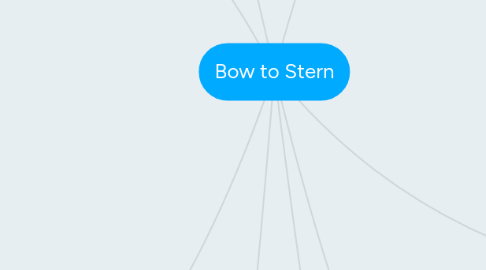
1. Admin Center
1.1. CSOD Product Training
1.1.1. diff from Bennet
1.2. Bootcamp
1.2.1. Discovery
1.2.2. Pre-work 10 hours
1.2.3. Boot Camp 2 days
1.2.4. Followup 10 hours
1.3. Support for TuneUps
1.4. System Admin
1.4.1. As Needed Product Support
1.4.1.1. Do
1.4.1.2. or Advise
1.5. 123 Live
2. Implementation
2.1. Handoff
2.1.1. From Consulting BPA
2.2. Pre Config
2.2.1. Test Fit/Gap
2.3. Configuration Workshop
2.4. Pilot Testing & Setup
2.4.1. We Guide / Client does in Pilot
2.4.1.1. Admin can do, but not best practice
2.4.2. Enter: Admin Training
2.4.2.1. See Bennet
2.5. Production Configuration
2.5.1. We do (Admin Center)
2.5.1.1. Copy down to Pilot
2.6. UAT
2.6.1. write scripts
2.6.1.1. Good UX? Too many clicks?
2.6.1.1.1. Enter UX
2.7. Remediation
2.7.1. Adjust Configuration
2.7.2. Custom Pages
2.7.3. Make Training (change management)
2.8. GoLive
2.8.1. To Admin Center
2.8.1.1. Tiff
2.8.2. To Client Success
2.8.2.1. CSOD
2.8.3. To Possible Boot Camp
2.8.3.1. Bennet
2.8.4. To Possible Tune Up
2.8.4.1. UX
3. Sales
3.1. Lead Generation
3.1.1. Prospecting
3.1.1.1. Events
3.1.1.2. Cold Calling
3.1.1.3. Enter Marketing
3.1.2. Existing Clients
3.1.2.1. Sell add on services
3.1.3. Partner Generated Lead
3.1.3.1. Highest rate of conversion
3.2. Assign to Sales Rep
3.2.1. By Workload
3.2.2. By Expertise
3.2.3. By Region (future)
3.3. Understand Customer Problems
3.3.1. Enter Solution Teams
3.3.1.1. Consulting
3.3.1.2. UX
3.3.1.3. Etc...
3.4. Service Offering
3.4.1. Generate SOW
3.4.1.1. Enter Solution Teams
3.4.2. Product Demo
3.4.3. Send Colateral
3.4.4. Request For...
3.4.4.1. RFP
3.4.4.2. RFQ
3.4.4.3. RFI
3.5. Closing Process
3.5.1. Biggest part of sales cycle
3.5.2. Budget
3.5.3. Signing Authority
3.6. Hand off to Delivery Teams
4. Marketing
4.1. Inbound marketing
4.1.1. purpose
4.1.1.1. Useful, Helpful, Relevant Content
4.1.2. Interview Stakeholders
4.1.2.1. Internal
4.1.2.2. Partners
4.1.2.3. Clients
4.1.3. Develop Multichannel Content
4.1.3.1. For Personas
4.1.3.2. At each of the 3 levels of the Marketing funnel
4.1.3.2.1. Top, Panic, don't know what you don't know
4.1.3.2.2. Middle, Identify Problems, and possible solutions (AKA get BW)
4.1.3.2.3. Bottom, get in touch with Sales
4.1.4. Enter Delivery Teams
4.1.4.1. provide materials for up selling and cross selling
4.1.4.1.1. Enter Sales
4.1.5. Record experiences
4.1.5.1. back to Interview Stakeholders
5. PMO
5.1. Setup
5.1.1. PMO Tools
5.1.1.1. PSA in Salesforce
5.1.2. Ability to Bill
5.1.3. Allocate Resources
5.2. Internal Kickoff
5.2.1. PMO
5.2.2. Delivery Team
5.2.2.1. NOTE: PMO is not an SME. Needs Delivery Team input
5.2.3. Sales
5.3. Client Kickoff
5.4. Pre Project PM
5.4.1. Create Project Plans
5.4.2. Track Deliverables
5.4.3. Hours Budgeted
5.4.4. Gaps/Risks
5.4.5. Schedule Resources
5.4.5.1. If external needed
5.4.5.1.1. Enter Recruiting
5.5. Ongoing PM
5.5.1. Ensure Deliverables
5.5.2. Work to remove road blocks
5.5.3. Track Profitablity
5.5.4. Coordinate Resources
5.5.5. Hold Weekly Status Meetings
5.6. Project End
5.6.1. Ensure All Assets have been delivered
5.6.2. Get Sign Off from Client
5.6.3. Close out project
5.6.4. Post Mortem with Client
5.6.4.1. Client feedback
5.6.4.1.1. What went well?
5.6.4.1.2. What did not go well?
5.6.4.1.3. Can we use you as a reference?
5.7. Hand off to Client Success Manager
6. Consulting
6.1. Strategic Products
6.1.1. Integrated Learning & Talent Management Strategy
6.1.2. Governance
6.1.3. Change Management
6.1.4. LMS Selection
6.1.5. Business Process Alignment
6.1.5.1. By LMS Module or fuction
6.1.5.1.1. Learning
6.1.5.1.2. Performance
6.1.5.1.3. Succession
6.1.5.1.4. Compensation
6.1.5.1.5. Recruiting
6.1.5.1.6. Extended Enterprise
6.1.5.1.7. Enter IC
6.1.6. User Experience
6.1.6.1. Enter UX Team
6.1.7. Data
6.1.8. Content & Curriculum
6.1.8.1. Enter UX Team
6.1.8.1.1. Content Creation
6.1.9. Extended Enterprise
6.1.10. Validation
6.2. Consulting Process
6.2.1. Discovery
6.2.2. Findings
6.2.3. Recommendations
6.2.4. Roadmap
6.2.5. Fit-Gap Analysis
6.2.5.1. Enter Implementation Consultant
6.3. Engagement Level
6.3.1. Do
6.3.2. Guide
6.3.3. Advise
6.3.3.1. Project Lead
6.3.3.2. Implementation Advisor
7. Technical
7.1. Tech Projects
7.1.1. Integrations
7.1.1.1. Inbound Data Feed
7.1.1.2. Single Sign On
7.1.1.3. Master Data Load
7.1.1.4. Historical Data Load
7.1.1.5. These and many more
7.1.2. Education
7.1.2.1. What needs to be done
7.1.2.2. What will be done
7.1.3. Kick Off
7.1.4. Project Plan
7.1.4.1. Implement Projects in Pilot
7.1.4.1.1. Populate System with Data
7.1.4.1.2. SSO
7.1.4.1.3. Master Data Load
7.1.4.1.4. Historical Data Load
7.1.4.2. Migrate Projects to Production
7.2. Reporting Pages
7.2.1. Discovery
7.2.1.1. Biz Anaylist
7.2.2. Vet Purpose
7.2.3. Vet Available Data
7.2.4. Design
7.2.4.1. Enter Possible UX Team
7.2.5. Programming
7.2.6. Implement
7.2.7. Troubleshoot and Validate
7.2.8. Sign Off
7.3. IT Support
7.4. Innovations
8. UX
8.1. User Experience
8.1.1. Discovery
8.1.1.1. Questionaire
8.1.2. Roadmap
8.1.2.1. User Experience Map
8.1.3. Design
8.1.3.1. Custom Page Mockups
8.1.4. Implementation
8.1.4.1. Programming
8.2. Content
8.2.1. Discovery
8.2.2. Objectives/Performance Goals
8.2.3. Lesson Plan
8.2.3.1. Interactions Document
8.2.4. Storyboard
8.2.4.1. Script
8.2.4.2. Graphic/Video Production
8.2.5. Authoring
8.2.6. Publish
8.2.7. LMS Admin
