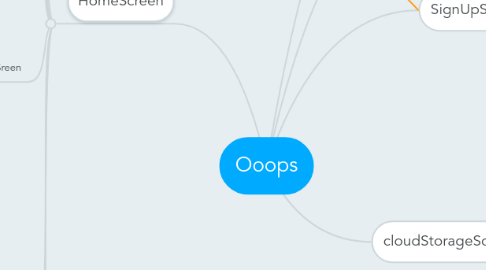
1. HomeScreen
1.1. fb
1.1.1. AddNewButton
1.1.1.1. id:
1.1.1.2. password
1.1.1.3. saveButton
1.1.1.3.1. Tosed massge for correct pass and id then save
1.1.1.4. Name
1.1.2. list
1.1.2.1. id:
1.1.2.2. password
1.1.2.3. loginButton
1.1.2.4. Other Information little bit
1.2. twiiter
1.2.1. addNewButton
1.2.1.1. id
1.2.1.2. password
1.2.1.3. SaveButton with COnformation
1.2.2. list
1.2.2.1. id:
1.2.2.2. password
1.3. instgram
1.4. gmail
1.5. yahoo
1.6. hotmail
1.7. skype
1.8. tumbler
1.9. OfficeSreen
1.9.1. Word
1.9.1.1. file name
1.9.1.2. passworf
1.9.1.3. Date and time
1.9.2. excal
1.9.2.1. fileName
1.9.2.2. password
1.9.2.3. Data and time
1.9.3. powerpoint
1.10. window'Screem
1.10.1. windowMainloginPassword
1.10.1.1. addNewButton
1.10.1.1.1. id
1.10.1.1.2. password
1.10.1.1.3. sabe with conformation
1.10.1.1.4. pc and window name
1.10.1.2. list
1.10.1.2.1. id
1.10.1.2.2. password
1.10.1.2.3. time and other informaion
1.10.1.2.4. pc and window name
1.10.2. zipe
1.10.3. database's
1.11. other password
1.11.1. Name of channal
1.11.1.1. AddNewButton
1.11.1.1.1. id
1.11.1.1.2. password
1.11.1.2. List
1.11.1.2.1. id
1.11.1.2.2. password

