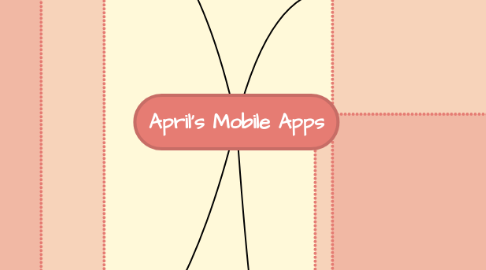
1. Math Tools
1.1. IXL Math
1.1.1. IXL offers educational games and activities for not only math but also, language arts, science, and social studies. It is designed by grade level in each subject. In the kindergarten math area your child will learn comparing numbers, counting by tens, names of shapes, above and below, classify and sort, and more.
1.1.1.1. www.ixl.com
1.2. Learning Patterns
1.2.1. Learning patterns is a great app for children to learn from and have fun while doing it. It helps children develop critical thinking and pattern recognition skills
1.2.1.1. https://itunes.apple.com/us/app/learning-patterns-help-kids/id717236674?mt=8
1.3. Bugsy Kindergarten Math
1.3.1. Bugsy Kindergarten Math offers a variety of mathematical tools. In this app your child will learn counting, number identification, patterns, number bonds, writing numbers, and basic arithmetic.
1.3.1.1. https://itunes.apple.com/us/app/bugsy-kindergarten-math/id526532832?mt=8
2. Phonics Tools
2.1. ABCmouce
2.1.1. ABCmouse is a great tool for early childhood students. This app gives them their own login and paces them. It keeps track of how their doing, what they need to work on, and activities to do outside of the app. This can be used at school or at home.
2.1.1.1. www.abcmouse.com
2.2. Reading Raven
2.2.1. Reading Raven is a great app. It gets the child's attention from the get go! It offers step by step curriculum and lets the child learn at their own pace. This app is designed for children ages 3-7.
2.2.1.1. www.readingraven.com
2.3. Starfall
2.3.1. Starfall is a great app. It is colorful, fun, and exciting. The kids are so into it they don't even realize they are learning. This is an app based more on education gaming. They love to play games, why not learn while they are doing it!
2.3.1.1. www.starfall.com
3. Communication Tools
3.1. Remind 101
3.1.1. Remind101 is used to contact parents. This tool is designed to send out information to one person or a group of designated people. With this tool, you are not able to respond directly to the person who sent it. You would have to contact them by phone or email directly. This tool is great to send reminders to parents. This would be a great way to remind parents of parties, Christmas programs, snack days, etc. In order to use this tool, a parent must go online and sign up using a code provided by the teacher.
3.1.1.1. https://www.remind.com/
3.2. BuzzMob
3.2.1. BuzzMob lets parents and teachers connect on a private network that requires authorization before a user can see updates.
3.2.1.1. buzzmob.com
3.3. Mrs. Gilbert's Classroom Website
3.3.1. Our classroom website provides information parents may need; ie, handbook, policy and procedures, behavior chart explanation, snack sheets, calendar of events, etc. These are great tools for parents to reference to at their fingertips.
3.3.1.1. http://sikestonr6.org/education/staff/staff.php?sectionid=577&)
4. Research Tools
4.1. Pinterest
4.1.1. Pinterest is a place where you can search for specific things or a broad subject. You can find activities, recipes, blogs, work stations, etc. The list goes on and on. It is a great resource for everyone, not just teachers.
4.1.1.1. www.pinterest.com
4.2. Teachers Pay Teachers
4.2.1. Teachers Pay Teachers, also known as Tpt, is a great resource. This is teachers sharing the wealth! There are items for sale and also free. You can find units, individual activities, bulletin board ideas, etc. This is a website of teachers helping teachers!
4.2.1.1. www.teacherspayteachers.com
4.3. Making Learning Fun
4.3.1. Making Learning Fun is a great website to find activities, simple readers, interactive manipulatives, etc. You can search by theme or types of activities.
4.3.1.1. www.makinglearningfun.com
