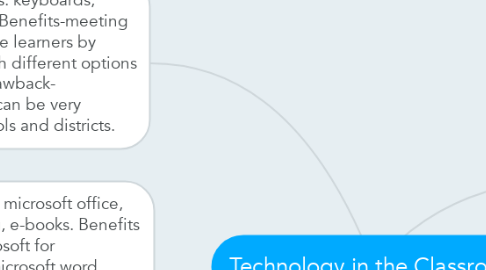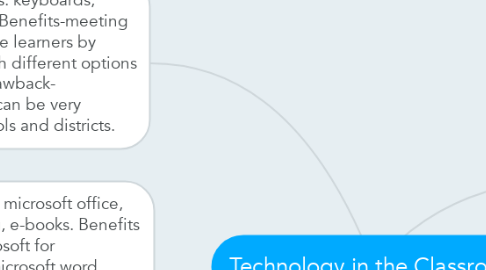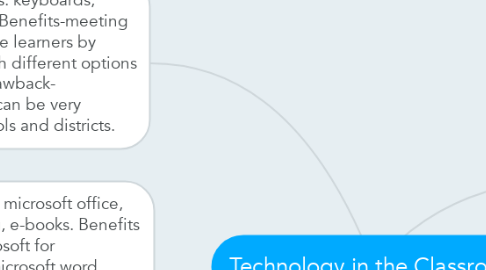Technology in the Classroom
by Jackie Copeland
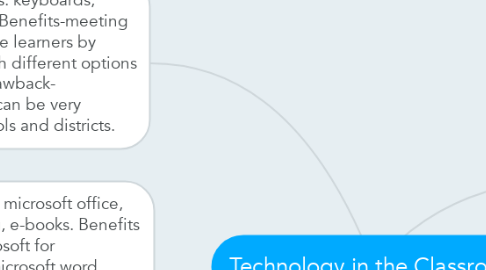
1. output devices- monitor, printer-reveal data that has been processed so that it is accessible to you. Benefit-provides support for students with special needs or ELLs. Drawbacks: funding and nor enough for the entire classroom.
2. Software: applications or computer instructions that tells or allows the computer to perform different task.Hardware physical components both internal and external, allows input and output of information.
3. software examples: microsoft office, video conferencing, e-books. Benefits include using microsoft for powerpoints and microsoft word. Video conferencing allows teachers to connect with others in real time and e-books can store and display digital books for easy reading. Drawbacks: connecting technology with the right instructional program.
4. Hardware examples: keyboards, monitors, scanners.Benefits-meeting the needs of diverse learners by providing them with different options of engagement.Drawback- funding-hardware can be very expensive for schools and districts.
5. input-processes information or raw data according to how it was given.
6. output-displays the finished information it was given for processing
7. input devices-keyboards,mouse, stylus provides the opportunity o enter data and commands. benefits: can address the diverse needs of all learners. Drawbacks: funding to replace when worn out or out dated.