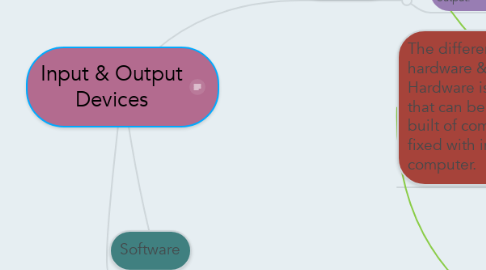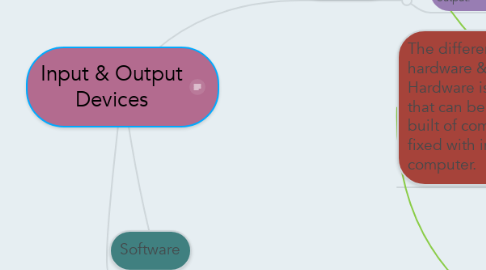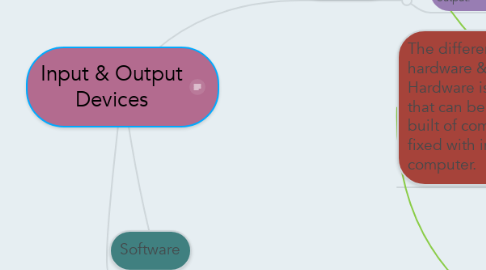Input & Output Devices
by Michelle Milstead
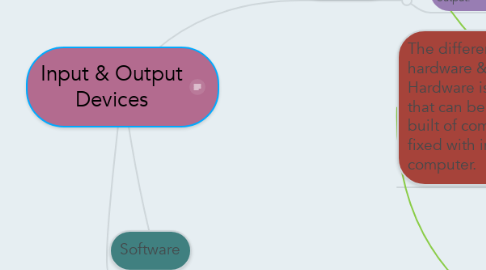
1. Software
2. Computers use computer languages to inform the computer work, create and operate. In some devices there are apps that inform the devices how to run.
3. Hardware
3.1. Every computer has hardware components in that allows it to take the information (data) and turns it into instruction to be turned into the output.
4. The difference between hardware & software is simple. Hardware is the physical components that can be officially fixed. Software is built of computer lanugages. Only fixed with in programming within the computer.
5. Input devices: Mouse, Keyboard, Mics, pointing devices, trackball, joystick, touch pad, fmouse, stylus, gestures and voice recognition.
6. Output Devices: 1. Monitor - They allow information to be displayed this is known as soft copy 2. Printers come in several different size, shapes and forms. This allows people to have a hard copy of this information.
7. Input - Benefit for using voice recognition allows a person who has issues using a computer to be successful in navigating a computer. Another benefit is blind or seeing eye impaired are able to navigate through the computer and their learning. Challenges - it does takes some time for the programs to recognize the users voice. Over the last couples years the program has improved in recognizing voices, and its useablilty
8. Output - Smartboards - Benefits - these boards allows the teachers and students to interact with the input and output in one step. Being able to draw, rotate and move information on the screen. giving the students real life connection to the software. Challenges - Not every school can afford the purchasing of these boards. Many teachers have to apply for grants to purchase one. Not everyone can find the training and have to find training on their own to use it.