Use of digital technology
作者:Patrycja Martyniak
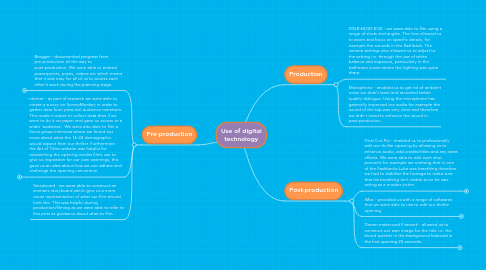
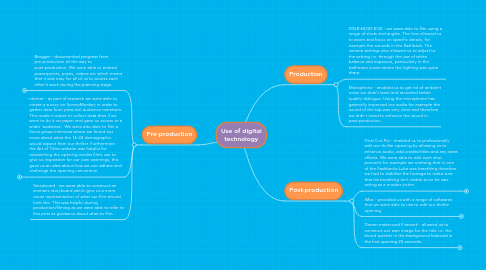
1. Pre-production
1.1. Blogger - documented progress from pre-production all the way to post-production. We were able to embed powerpoints, prezis, videos etc which meant that it was easy for all of us to access each other's work during the planning stage.
1.1.1. Project specifications
1.1.2. End User requirements
1.1.3. Action points sign-off
1.2. nternet - as part of research we were able to create a survey on SurveyMonkey in order to gather data from potential audience members. This made it easier to collect data than if we were to do it on paper and gave us access to a wider 'audience'. We were also able to film a focus group interview where we found out more about what the 16-24 demographic would expect from our thriller. Furthermore the Art of Titles website was helpful for researching the opening credits films use to give us inspiration for our own openings, this gave us an idea about how we can adhere and challenge the opening convention.
1.2.1. Define actions as necessary
1.3. Storyboard - we were able to construct an animatic storyboard which give us a more visual representation of what our film should look like. This was helpful during production/filming as we were able to refer to this post as guidance about what to film.
2. Production
2.1. DSLR 65OD EOS - we were able to film using a range of shots and angles. The lens allowed us to zoom and focus on specific details, for example the wounds in the flashback. The camera settings also allowed us to adjust to the setting i.e. through the use of white balance and exposure, particularly in the bathroom scene where the lighting was quite sharp
2.2. Microphone - enabled us to get rid of ambient noise we didn't want and recorded better quality dialogue. Using the microphone has generally improved our audio for example the sound of the tap was very clear and therefore we didn't need to enhance the sound in post-production.
3. Post-production
3.1. Final Cut Pro - enabled us to professionally edit our thriller opening by allowing us to enhance audio, add credits/titles and any extra effects. We were able to edit each shot precisely for example we realising that in one of the flashbacks Luke was breathing therefore we had to stabilise the footage to make sure that his breathing isn't visible since he was acting as a murder victim.
3.1.1. Dependencies
3.1.2. Milestones
3.2. iMac - provided us with a range of softwares that we were able to use to edit our thriller opening.
3.2.1. Schedule
3.2.2. Budget
3.3. Dream maker and Firework - allowed us to construct our own image for the title i.e. the blood splatter in the background featured in the first opening 20 seconds.
3.3.1. KPI's
