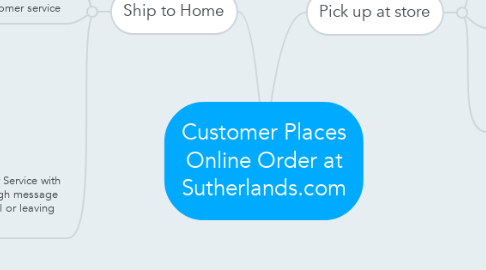
1. Pick up at store
1.1. Order shows up on Intranet dashboard
1.2. Notification pops up on terminal screens
1.2.1. Store pulls merchandise
1.2.1.1. Store notifies customer that order is ready
1.2.1.1.1. Customer arrives with photo ID and credit card
1.2.1.2. If conflict, noted in system and customer contacted by store or Customer Service
1.2.1.2.1. Conflict is resolved and returned to order flow
1.2.1.3. Customer Service alerts store if ready status not updated in the time allocated
1.3. Confirmation email sent to customer
2. Ship to Home
2.1. Order appears on Intranet Dashboard
2.1.1. Email alert to 1241 Staff
2.2. Confirmation email sent to customer
2.3. Order reviewed for fraud by customer service
2.3.1. Order pulled by 1241 staff at Raytown
2.3.1.1. Items packaged and submitted to best source shipper
2.3.1.1.1. Items delivered to customer
2.3.1.1.2. Confirmation and tracking info sent to customer
2.3.1.2. If conflict, noted in system and customer service contacted
2.3.1.2.1. Customer service resolves the issue and order put back into the order flow.
2.4. Customer contacts Customer Service with questions or problems through message console on MyAccount portal or leaving message at 1-877-444-SUTH
2.4.1. Customer Service resolves request

