Classroom Tech
by Dionne Donald
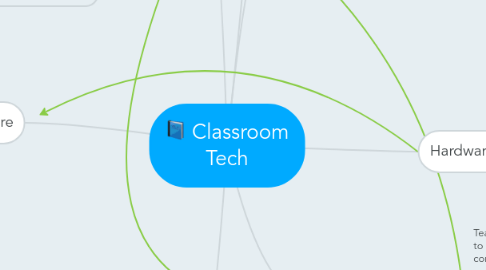
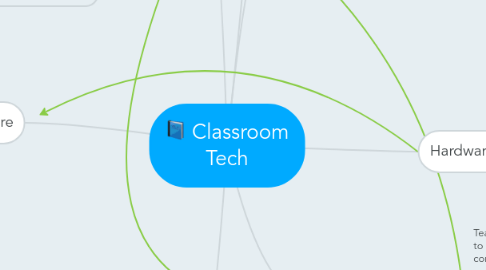
1. Output Devices
1.1. Monitors
1.1.1. Lever-Duff & Mcdonald (2015) state that monitors are soft devices that display information on a screen in an electronic form.
1.2. Printers
1.2.1. Lever-Duffy & McDonald (2015) explain to us that printers are output devices that shows information in hard copy such as on paper, in books, on posters, etc.
1.2.1.1. Laser Printers
1.2.1.2. Ink-Jet Printers
1.2.1.3. Multifunctioning Devices
1.3. Reference: Lever-Duffy, J. & McDonald, J. B. (2015). Teaching and learning with technology (5th ed.). Upper Saddle River, NJ: Pearson Education.
2. Software
2.1. Lever-Duffy & McDonald (2015) explain that the software is the programming used on hardware devices for educational purposes. The software can be programs that train, teach, and also help teachers to instructor various subject matter.
3. Benefits
3.1. Taraban (2008) informs that technology used in classrooms can help with learning from a psychological aspect because it allows for different avenues of learning devices.
3.2. The technological advances help to combat the limitations of computational constraints that eventually lead to low learning rates and processes that become unreliable (Taraban, 2008).
3.3. Reference: Taraban, R. (2008). An impoverished machine: Challenges to human learning and instructional technology. Behavior Research Methods, 40(3), 639-46. Retrieved from http://search.proquest.com/docview/204302425?accountid=32521
4. Khan Academy
4.1. This specific application or website is an interactive tutoring cite that can be used to learn all types of subjects. Most students that I've worked with, use it specifically for math help if they are not able to set themselves up with a personal tutor. The great thing about this particular application is that is is 100% free.
5. Input Deivices
5.1. Keyboard
5.2. Pointing Devices
5.3. Trackball
5.4. Joystick
5.5. Mouse
5.6. Stylus
5.7. Bertuca (2001) explains that each of the devices are great for daily use for anyone. Teachers and students alike can easily use each of these items for educational enhancements and learning projects.
5.7.1. reference: Bertuca, D. J. (2001). Letting go of the mouse: Using alternative computer input devices to improve productivity and reduce injury. OCLC Systems and Services, 17(2), 79-83. Retrieved from http://search.proquest.com/docview/209776876?accountid=32521

