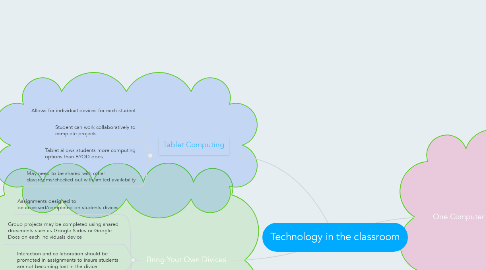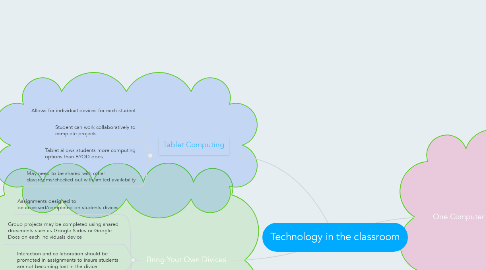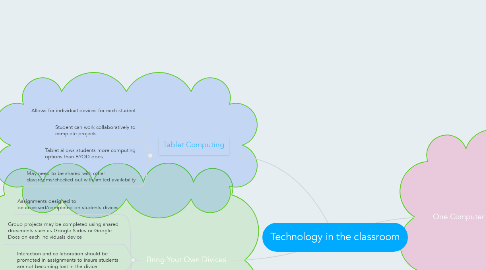Technology in the classroom
by Nicole Raridon
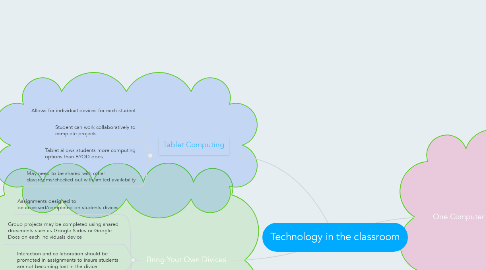
1. Bring Your Own Divices
1.1. Assignments designed to be accessed/completed on students divices
1.2. Group projects may be completed using shared documents such as Google Slides or Google Docs on each individuals device
1.3. Interaction and collaboration should be promoted in assignments to insure students are not becoming lost in the divice
1.4. Access to the device is available at all times, so the technology can be utilized throughout the day and with a variety of assignments
1.5. Some projects may be difficult to do on a smartphone
2. Tablet Computing
2.1. Allows for individual devices for each student
2.2. Student can work collaboratively to complete projects
2.3. Tablet allows students more computing options than BYOD does.
2.4. May need to be shared with other classrooms/checked out with limited availability
3. One Computer Classroom
3.1. Students take turns using the computer
3.2. Students do group work using the one computer
3.3. Staff explore options for students to bring their own divice
3.4. Staff explore options throughout the campus to use shared technology
3.5. Teacher utilizes the technology available in the classroom to demonstrate use of a variety of technologies to the students