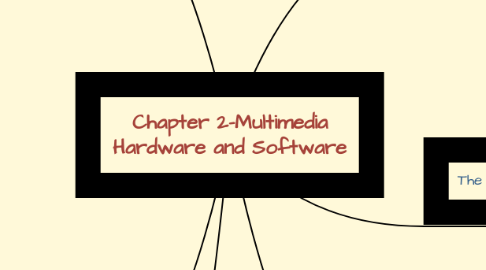
1. 4 bacis stage in a multimedia project
1.1. planning and costing
1.1.1. 1. Define the objectives and scope
1.1.2. 2. Target users
1.1.3. 3. Set the contents
1.1.4. 4. Prepare time estimate and a budget
1.1.5. 5. Prepare a short prototype or proof-of-concept
1.2. designing and producing
1.2.1. Perform each of the planned tasks to create a finished product
1.3. Testing
1.3.1. 1. to make sure meet the objectives of your project
1.3.2. 2. every feature and function must be exercised, every button or link must be clicked
1.3.3. 3. Alpha & Beta testing
1.3.3.1. alpha testing : review the concept, format, user interface and the layout
1.3.3.2. beta testing : to find or content errors
1.4. Delivering
1.4.1. 1. Final stage
1.4.2. 2. Package and deliver the project to the end user
1.4.3. 3. Be prepare to follow up over time with tweaks, repair, and upgrades
2. The intangibles
2.1. Creativity
2.1.1. being creative implies knowledge of hardware and software
2.2. Organization
2.2.1. to develop an organized outline detailing the skills, time, budget, tools, and resources needed for the project
2.3. Communication
2.3.1. communication among the workgroup and client
3. Multimedia skills
3.1. project manager
3.1.1. leader of a project , oversee the entire project
3.2. multimedia designer
3.2.1. look at the overall content of a project, determine the design elements required to support that structure
3.3. Interface designer
3.3.1. lets the user access or modify the content-simplicity
3.4. Writer
3.4.1. create characters and actors' narrations
3.4.2. write text screens to deliver message
3.5. Video/ Audio specialist
3.5.1. shooting, capturing and editing video, digitizing and audio recording
3.6. Multimedia Programmers
3.6.1. integrate all the elements of the project using an authoring system or programming language
4. Hardware
4.1. production platforms
4.1.1. producing and delivering multimedia projects are the Macintosh operating system and Microsoft Windows
4.2. Windows vs Macintosh
4.3. Connections
4.3.1. IDE
4.3.2. USB
4.3.3. IEEE
4.4. IDE
4.4.1. connecting a motherboard to storage devices such as CD-ROM/DVD devices
4.5. USB (universal serial bus)
4.5.1. plug and play interface
4.6. FireWare (IEEE)
4.6.1. introduce by apple
4.6.2. for connecting devices to personal computer
4.6.3. provides a single plug and socket
4.7. Memory and storage devices
4.7.1. RAM
4.7.1.1. volatile storage
4.7.1.2. enables the simultaneous running of many applications
4.7.1.3. storage that allows to read write data
4.7.2. ROM
4.7.2.1. nonvolatile storage
4.7.3. Hard disks
4.7.3.1. nonvolatile storage
4.7.3.2. rewriteable permanent memory
4.7.3.3. high data storage capacity & data transfer speed
4.7.4. Flash or thumb drives
4.7.5. CD-ROM
4.7.6. DVD
4.7.7. Blu-ray discs
4.8. Input devices
4.8.1. optical character recognition (OCR) device is used to convert printed matter into ASCII text files
4.9. Output devices
4.9.1. stereo
4.9.2. Monitor
4.9.3. projector
4.9.4. printer
5. Software
5.1. text editing and word processing tools
5.2. OCR software
5.3. painting tool allow to create and modify bitmap images
5.4. drawing tools allow to create and modify vector graohics
5.5. 3-D modeling tools rendering of objects in a 3 dimensional perspective
5.6. image editing tools
5.7. sound editing tools
6. Authoring systems
6.1. authoring tools
6.1.1. combining the element such as video, audio, image

