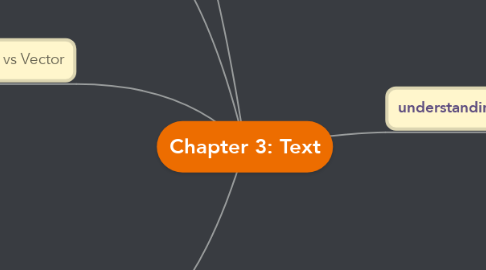
1. using text element in a multimedia presentation
1.1. menus for navigation
1.1.1. simple menu consists of a text list of topics
1.2. interactive buttons
1.2.1. clickable object that executes a command when activated
1.3. symbols and icons
1.3.1. to convey meaningful messages
1.3.2. to convey human emotions
1.3.3. icons are symbolic representations of object and processes
1.4. fields for reading
1.5. HTML documents
1.6. choosing text fonts
1.6.1. choosing legibility and readability
1.6.2. avoid too many faces
1.6.3. use color purposefully
2. Bitmap vs Vector
2.1. bitmaps font consist of a matrix of dots or pixels representing the imge
2.1.1. full size increase
2.1.2. requires a lot of memory
2.1.3. non-scalable
3. hypertext vs hyperm
3.1. hypertext : text which contain links to other texts
3.2. hypermedia : is not constrained to be text-based. It can include other media (graphics, sound, video, images)
4. hypermedia structure
4.1. links
4.2. nodes
4.3. anchors
4.3.1. references from one document to another document, image, sound or file on the web
5. understanding fonts and typefaces
5.1. typeface- family of graphic characters. often with many type sizes and styles
5.2. font- collection of characters of a single size and style belonging to a particular typeface family
5.3. font terminology
5.3.1. baseline
5.3.2. cap height
5.3.3. x-height
5.3.4. ascenders/ descenders
5.3.5. kerning
5.3.6. tracking
5.4. Serif versus sans serif
5.4.1. serif- the little decoration at the end of a latter stroke
5.4.2. sans serif- headlines and bold statement. It is considered better for computer display
5.5. cases
5.5.1. uppercase
5.5.2. lowercase

