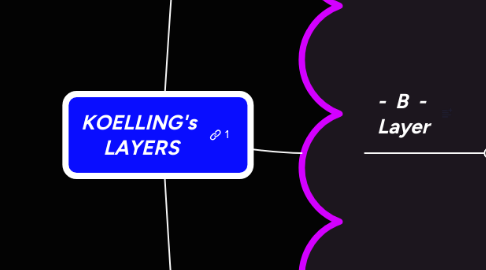
1. - A - Layer
1.1. -Tools for "Synthesis" "Evaluating"
1.1.1. Rubric Apps
1.1.1.1. RubiStar
1.1.1.2. Annenburg Learner
1.1.1.3. iRubric
1.1.1.4. Rubric Generator
1.1.2. Research Apps
1.1.2.1. TED
1.1.2.2. HippoCampus
1.1.2.3. EBSCOhost
1.1.2.4. ERIC
1.1.2.5. CBO
1.1.3. Writing Apps
1.1.3.1. Google Docs
1.1.3.2. Office 365 (Microsoft Word)
1.1.3.3. Writing Kit
1.1.3.4. Plain Text 2
1.2. Koelling's A Layer
1.2.1. Google Classroom
1.2.2. A-Layer Check-Off List
2. - B - Layer
2.1. -Tools for "Analysis" "Application"
2.1.1. Rubric Apps
2.1.1.1. RubiStar
2.1.1.2. Annenburg Learner
2.1.1.3. iRubric
2.1.1.4. Rubric Generator
2.1.2. Presentation
2.1.2.1. Google Slides
2.1.2.2. Office 365 (Microsoft PowerPoint)
2.1.3. Graphic Organizers
2.1.3.1. Mind Meister
2.1.3.2. iBrainstorm
2.1.3.3. Storyboard That
2.1.4. Videos
2.1.4.1. Movie Maker
2.1.4.2. iMovie
2.1.4.3. Kizoa
2.1.4.4. WeVideo
2.1.4.5. Kine Master
2.1.5. Music
2.1.5.1. Music Maker
2.1.5.2. UJAM
2.1.5.3. Soundtrap
2.2. Koelling's B Layer
2.2.1. Google Classroom
2.2.2. B-Layer Check-Off List
3. - C - Layer
3.1. -Tools for "Knowledge" "Comprehension"
3.1.1. Rubric Apps
3.1.1.1. RubiStar
3.1.1.2. Annenburg Learner
3.1.1.3. iRubric
3.1.1.4. Rubric Generator
3.1.2. Flash Cards Apps
3.1.2.1. Evernote
3.1.2.2. Chegg Flashcards
3.1.2.3. Study Blue
3.1.2.4. Quizlet
3.1.3. Note Taking Apps
3.1.3.1. Evernote
3.1.3.2. Microsoft OneNote
3.1.3.3. Google Keep
3.1.3.4. Simplenote
3.2. Koelling's C Layer
3.2.1. Google Classroom
3.2.2. C-Layer Check-Off List
