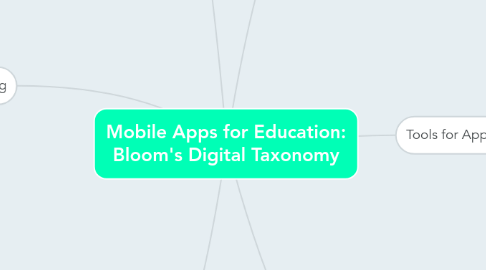
1. Tools for Analyzing
1.1. Popplet
1.1.1. http://popplet.com/
1.1.2. Popplet is an app that allows you to capture and organize your ideas into a graphic organizer. Much like Mindmeister.
1.2. iCardSort
1.2.1. https://itunes.apple.com/us/app/icardsort/id384552728?mt=8
1.2.2. iCardSort offers another way to analyze information. Drag and drop pictures, words, etc, onto a card and sort them into catagories. This app is $9.99.
2. Tools for Remembering
2.1. Mental Case
2.1.1. http://www.studiesapp.com/
2.1.2. Interactive study flash cards are easy as ever with this app! It is free on the iTunes app store and has many different ways to customize any information you would like to put on your flashcards. Great reviewing and remembering tool.
2.2. Alphabet Bingo
2.2.1. http://abcya.com/kindergarten_alphabet_bingo.htm
2.2.2. Alphabet Bingo is free game off of the abcya app on playstore. It allows kids of all ages to practice and get repeated practice on alphabet letters and sounds.
3. Tools for Evaluating
3.1. Side by Side
3.1.1. https://itunes.apple.com/us/app/side-by-side-dropbox-support/id386528623?mt=8
3.1.2. This is a free app that has the capability to allow you to have up to 4 split screens. This would allow you to browse the web, take notes, play online games,, etc, all at one time! Best for multitaskers!
3.2. inDecision
3.2.1. https://itunes.apple.com/us/app/indecision/id458265246?mt=8
3.2.2. This app is 99 cents on the iTunes app store. It takes the guess work out of decision making and allows you to use different types of T charts to list pros and cons of a concept, situation, or thing. Could be handy for kids deciding on topic choices for projects.
4. Tools for Creating
4.1. Book Creator
4.1.1. https://itunes.apple.com/us/app/book-creator-for-ipad/id442378070?mt=8
4.1.2. Book Creator is an app that costs $4.99. It allows students to make their very own eBook with many tools to customize and share it!
4.2. iMovie
4.2.1. https://itunes.apple.com/us/app/imovie/id377298193?mt=8
4.2.2. iMovie is an app that allows you to browse your video library, upload videos, edit, and much more! Great tool for online video editing for people of all ages! $4.99 to download!
5. Tools for Applying
5.1. ABC-Magnetic Alphabet
5.1.1. https://itunes.apple.com/us/app/abc-magnetic-alphabet-hd-learn/id379404787?mt=8
5.1.2. Great interactive app for kids to work on letters, spelling, and writing! Have fun with the old fashioned way of refrigerator magnets from the comfort of your iPad!
5.2. Numbers League
5.2.1. https://itunes.apple.com/us/app/numbers-league/id444781544?mt=8
5.2.2. Numbers League is a fun app for kids that allows them to use basic and advanced math skills to use number heroes to catch villians in the city! Great way of applying math skills learned in class!
6. Tools for Understanding
6.1. Confer
6.1.1. https://itunes.apple.com/us/app/confer/id387777553?mt=8
6.1.2. Although it is pricey, at $24.99, Confer is an app made by a teacher that wanted to make collecting data easy and accessible. This is a great app to evaluate kids during reading and writing workshops and various other times throughout the educational day!
6.2. Lifecards-Postcards
6.2.1. https://itunes.apple.com/us/app/lifecards-postcards/id304401787?mt=8
6.2.2. At the low price of $1.99, this app is a steal for kids to make postcards that help them connect with their learning. They can import pictures on the more than 350 templates available and write descriptions on the back in writing or typed text. This is a great way to reinforce understanding! Another plus, is that it can easily be shared to social media and many other platforms.
