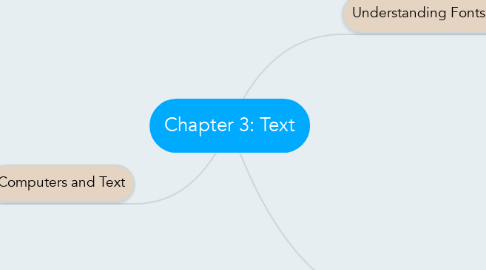
1. Computers and Text
1.1. Bitmap font
1.1.1. Require a lot of memory
1.1.2. Non-scalable
1.1.3. File size increases as more sizes are added
1.2. Vector font
1.2.1. File size is much smaller than bitmaps
1.2.2. TrueType, OpenType and PostingScript are vector font formats
1.3. Extended Character Set
1.4. Unicode
1.5. Font Mapping
1.6. Font Editing and Design Tools
1.6.1. Fontographer
1.6.2. Hypertext
1.6.2.1. Electronic publishing and reference works
1.6.2.2. Technical documentation
1.6.2.3. Educational courseware
1.6.2.4. Interactive kiosks
1.6.2.5. Electronic catalogs
1.6.3. Hypermedia
1.6.3.1. Links
1.6.3.2. Nodes
1.6.3.3. Anchors
1.6.4. Character sets
2. Understanding Fonts and Typefaces
2.1. Font styles
2.1.1. Boldface
2.1.2. Italic
2.1.3. Underlining
2.1.4. Outlining
2.2. Font terminology
2.2.1. Baseline
2.2.2. Cap height
2.2.3. x-height
2.2.4. Ascenders/ Descenders
2.2.5. Kerning
2.2.6. Tracking
2.3. Cases
3. Text Elements used in multimedia
3.1. Menus for navigation
3.2. Interactive buttons
3.3. Fields for reading
3.4. HTML documents
3.4.1. DHTML
3.4.1.1. static HTML
3.4.1.2. side scripting language : Javascript
3.4.1.3. Cascading Style Sheets (CSS)

