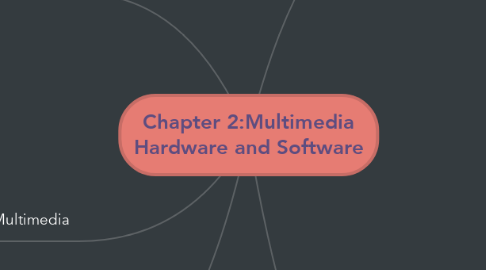
1. 4 Basic Stage In A Multimedia Project
1.1. Planning and Costing
1.1.1. Objective
1.1.2. Scope/boundary of the project
1.2. Designing and Producing
1.2.1. Set the contents
1.2.2. Prepare time estimate and a budget
1.2.3. Prepare a short prototype or proof-of-concept
1.3. Testing
1.3.1. Alpha Testing
1.3.1.1. Performed only by users within the organization developing the software
1.3.1.2. Review the concept, format, user interface and layout
1.3.2. Beta Testing
1.3.2.1. Testing group is the real users
1.3.2.2. find bugs or content errors
1.4. Delivering
1.4.1. Prepared to follow up over time with tweaks, repairs, and upgrades
2. Intangible Assets In Multimedia
2.1. Creativity
2.2. Organization
2.3. Communication
3. Main Roles In Multimedia Skills Team
3.1. Project Manager
3.2. Multimedia Designer
3.3. Interface Designer
3.4. Writer
3.5. Audio/video Specialist
3.6. Multimedia Programmer
4. Hardware
4.1. Production Platform
4.1.1. Windows
4.1.2. Macintosh
4.2. Connections
4.2.1. Integrated Drive Electronics (IDE)
4.2.1.1. Connect motherboard to storage devices
4.2.2. Universal Serial Bus (USB)
4.2.2.1. plug-and-play interface without reconfiguration by user
4.2.3. FireWire (IEEE 1394)
4.2.3.1. Provides a single plug-and-socket connection on up to 63 devices
4.3. Memory and Storage Devices
4.3.1. RAM
4.3.1.1. Volatile storage
4.3.2. ROM
4.3.2.1. Nonvolatile storage
4.3.3. Hard disks
4.3.4. Flash or thumb drives
4.3.5. CD-ROM
4.3.6. DVD
4.3.7. Blu-ray discs
4.4. Input Devices
4.4.1. Convert printed matter into ASCII text file
4.4.2. Microphones
4.4.3. Digital Cameras
4.5. Output Devices
4.5.1. Stereo
4.5.2. Monitor
4.5.3. Projector
4.5.4. Printer
5. Software
5.1. Text Editing and Word Processing Tools
5.2. OCR Software
5.2.1. Converted bitmapped character into electronically recognizable text
5.3. Painting and Drawing Software
5.3.1. Create and modify bitmap images
5.3.2. Create and modify vector graphics
5.4. 3-D Modeling Tools
5.4.1. Rendering of objects in a three-dimensional perspective
5.5. Image Editing Tools
5.6. Sound Editing Tools
5.7. Animation, video, and digital movie tools
5.8. Authoring Tools
5.8.1. Card and Page Based Authoring Tools
5.8.1.1. Contain media objects such as buttons, text fields, and graphic objects
5.8.1.2. Easy to move from page to page which allow user to choose their own path
5.8.2. Icon and Object Based Authoring Tools
5.8.2.1. Provide a visual programming approach to organizing and presenting multimedia application
5.8.3. Time Based Authoring Tools
5.8.3.1. Organizing along a time line
5.8.3.2. Adobe Flash and Adobe Director

