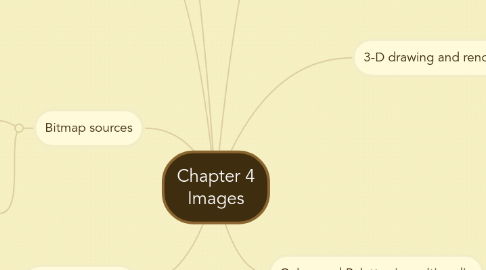
1. Making Still Images
1.1. Bitmaps (raster)
1.1.1. Painting Program
1.1.2. A bitmap is a simple matrix of the tiny dots that form an image and displayed on a screen or printed.
1.2. Vector-drawn graphics
1.2.1. Drawing Program
1.3. Capturing and editing images
1.3.1. Capturing and storing images directly from the screen is another way to assemble images for multimedia.
1.4. Image editing programs enable the user to:
1.4.1. Enhance and make composite images
1.4.2. Add and delete elements
1.4.3. Alter and distort images
2. Bitmap sources
2.1. Where do bitmaps come from?
2.1.1. Capture a bitmap using a camera
2.1.2. Make a bitmap from scratch with a paint or drawing program
2.1.3. Get from suppliers of clip arts and from photograph suppliers.
2.1.4. Download from an image from website.
2.2. Legal rights protecting use of images from clip art galleries
3. Bitmap Software
3.1. Adobe's Photoshop and illustrator
3.2. Corel's Painter and CorelDraw
4. Images File Types Used in Multimedia
4.1. Macintosh formats
4.2. Windows formats
4.3. Cross-platform formats
5. Vector Drawing
5.1. Vector-drawn graphics
5.1.1. Applications of vector-drawn object
5.1.2. How vector-drawn images work
5.1.3. Vector-dawn images vs bitmaps
5.2. Vector-drawn images are used in computer-aided design (CAD) programs, graphic designing, 3-D animation programs
5.3. Vector-drawn images VS bitmaps
5.3.1. Vector images use less memory space and have smaller file size as compared to bitmaps.
5.3.2. Vector objects are easily scalable without loss of resolution or image quality.
5.3.3. Bitmaps are not easily scalable and resizable.
5.3.4. Bitmaps can be converted to vector images using autotracing.
5.3.5. It cannot have texture, it can only have plain colours.
6. 3-D drawing and rendering
6.1. Features of a 3-D application
6.1.1. Modeling
6.1.1.1. Placing all the elemets into 3-D space
6.1.2. Extrusion
6.1.2.1. The shape of a plane surface extends some distance
6.1.3. Lathing
6.1.3.1. A profile of the shape is rotated around a defined axis.
6.2. Rendering
6.2.1. Use of intricate algorithms to apply user-specified effects.
6.2.2. Takes many hours for a single image
7. Colors and Palettes in multimedia
7.1. Understanding natural light and color
7.1.1. Additive color
7.1.1.1. A color is created by combining colored light sources in 3 primary colors - red, green and blue (RGB)
7.1.2. Subtractive color
7.1.2.1. Color is created by combining colored media such as paints or ink.
7.1.2.2. Cyan, magenta and yellow (CMY)
7.1.3. Color models
7.1.3.1. HSB and HSL models
7.2. Color palettes
7.2.1. Mathematical tables that define the color or pixels displayed on the screen.
7.3. Dithering
7.3.1. Color value of each pixel is changed to the closest matching color value in the target palette.

