Chapter 4 Images
by 晓婷 韩
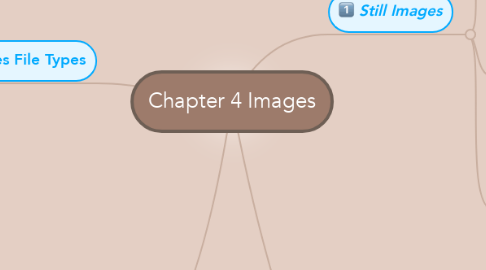
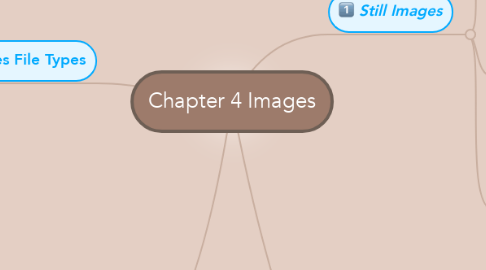
1. Still Images
1.1. Bitmaps(Painting) -Simple matrix of the tiny dots that form an image and displayed on the screen -Each pixel is assigned a specific location and color value
1.1.1. Sources of Bitmaps: 。Capture by camera 。Using scanner 。Scratch with a paint or drawing 。Screen capture
1.1.2. Legal right to protect images: >Public domain images(Without license fee) >Royalty-free images(Without addition license fees) >Right-managed images(Negotiate regarding terms and agreement)
1.2. Vector-drawn graphics(Drawing) -A line that described by location of 2 endpoints -Use Cartesian coordinates
1.2.1. Using in: 。CAD program 。Designing for print media 。3-D animation program 。Applications
1.3. Bitmaps vs Vector-drawn graphics ~Vector images use less memory ~Vector are easily scalable without loss of resolution ~Vector require a plug-in for web-based display ~Bitmaps are not easily scalable and realizable
2. 3-D drawing Tools: 。Daz3D 。Trimble's SketchUp Features: 。Modeling 。Extrusion 。Lathing
3. Colors & Palettes
3.1. >>Additive color -3 primary color (RGB) -TV & computer >>Subtractive color -Combining colored media such as paints/ ink -Colored media absorb some parts of color and reflect back to eye -3 primary color(CMY) >>Color models -RGB model -HSB & HSL models
3.2. Dithering * Process whereby color value of pixel is changed ti the closest matching color value * Mathematical algorithm
4. Images File Types
4.1. Macintosh
4.1.1. -Used format PICT -Complicated & versatile -Can import & export PICT files
4.2. Windows
4.2.1. -Used format DIB(BMP) -Bitmaps format: BMP, TIFF, PCX
4.3. Cross-platform
4.3.1. -Used format JPEG, GIF, PNG -PDF manages multimedia content -PSD, AI, CDR, DXF used by applications

