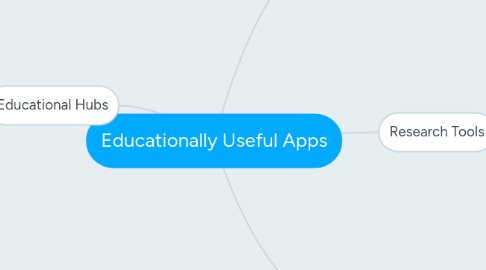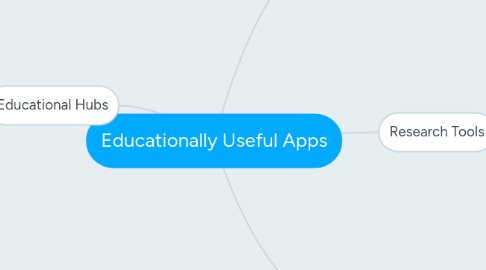Educationally Useful Apps
by Nathan Harmon
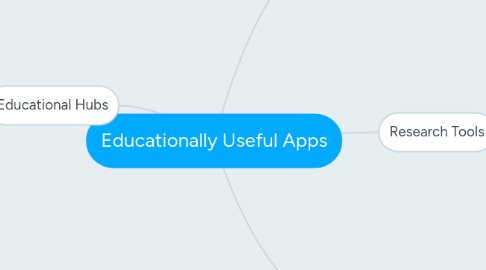
1. Educational Hubs
1.1. Gaggle: students can receive and turn in assignments, participate in discussion boards, look at grades, and review assignments. https://itunes.apple.com/us/app/gaggle/id547741634?mt=8
1.2. Blackboard: Does all of the things that gaggle does and more. This one is a bit more collegiate. https://itunes.apple.com/us/app/blackboard-mobile-learn/id376413870?mt=8
1.2.1. u65
1.3. Canvas: This is a great one because we use it almost every day. It is by far the best one simply because it is the most user friendly and organized. https://itunes.apple.com/us/app/canvas-by-instructure/id480883488?mt=8
2. Reference/Citation Tools
2.1. EasyBib: a citation generator that includes MLA, APA, and others. Very student friendly and easy to use. Easy is literally in its name. https://itunes.apple.com/us/app/easybib-automatic-bibliography/id436768184?mt=8
2.2. Dictionary/ Thesaurus: I'm an English teacher, this will be used. And it is exactly what it sounds like. A dictionary and a thesaurus. https://itunes.apple.com/us/app/dictionary.com-dictionary/id385756768?mt=8&ign-mpt=uo%3D2
2.3. Google Translate: This is a great tool for foreign text. Students can find look at foreign texts with confidence in relation to dialect. https://itunes.apple.com/us/app/google-translate/id414706506?mt=8
3. Research Tools
3.1. Itune U: A well stock pool of lectures that span any and all content areas. A great tool for research and background. https://itunes.apple.com/us/app/itunes-u/id490217893?mt=8&ign-mpt=uo%3D2
3.2. ArticleSearch: An app that allows you to search through a ridiculous amount of articles over an array of content areas. https://itunes.apple.com/us/app/articlesearch/id401914624?mt=8
3.3. Wikipedia: Yes, yes, yes, I know that we do NOT let studens use this on formal papers but I do think it is a great start for students to look at information in an introductory way. https://itunes.apple.com/us/app/wikipedia/id324715238?mt=8
4. Document Storage
4.1. Google Drive: A tool that we use on a daily basis. Allows access to collaborative documents. https://itunes.apple.com/us/app/google-drive-free-online-storage/id507874739?mt=8
4.2. Dropbox: This is all that dropbox is about, to hold and house documents that can be used when needed. https://itunes.apple.com/us/app/dropbox/id327630330?mt=8
4.3. Onedrive: Another option for document storage, this one brought to you by Microsoft, so it merges well with Office. https://itunes.apple.com/us/app/microsoft-onedrive-cloud-storage/id477537958?mt=8