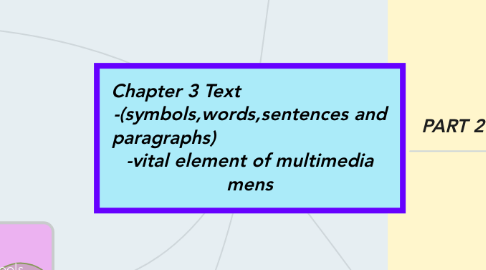
1. PART 1:UNDERSTANDING FONTS AND TYPERFACES
1.1. typeface family of graphic characters
1.2. font is a collection of characters of a single size...
1.2.1. font style -boldface -italic -underlining -outlining
1.2.2. font terminology-baseline -cap height -x-height -ascenders/descenders -kerning -tracking
1.2.3. serif -little decoration at the end of a letter stroke.
1.2.4. sans serif fonts-do not have decoration at the end of a letter stroke
1.2.5. cases :caplitalized letter is reffered to as uppercase ,small letter is lowercase.The middle of a word is intercap or CamelCase.
1.3. Eg: typeface is times new roman the font maybe is the bolder the size14 times new roman
2. PART 3 BITMAP AND VECTOR FONT
2.1. Bitmap
2.1.1. consist of a matrix of dots or pixels -image
2.1.1.1. file size increases as more sizes are added
2.1.1.2. require a lot of memory
2.1.1.3. non-scalable
2.2. vector
2.2.1. use instructions and mathematical formula to describe each glyph
2.2.2. can draw any size by scaling the vector drawing primitives mathematiclly
2.2.2.1. file size smaller than bitmap
3. PART 4 CHARACTER SET-3 TYPES
3.1. Computer can only understand numbers -ASCII
3.2. Extended Character Set-used programming text of HTML pages
3.3. Unicode-for multilingual text and character encoding-can support A WIDE VARIETY of non-Roman alphabets(HAN Chinese)
4. PART 5 Font editing and design tools
4.1. font mapping
4.2. fontographer-specialized graphics editor
5. Part 6 Hypertext vs hypermedia
5.1. Hypertext -contains link to other texts. -subset of hypermedia
5.1.1. it can used for
5.1.1.1. electronic publishing and reference works
5.1.1.2. technical documentation
5.1.1.3. educational courseware
5.1.1.4. interactive kiosks
5.1.1.5. electronic catalogs
5.2. Hypermedia-not constrained to be text-based(includes media-graphics ,images.....)
5.2.1. links
5.2.1.1. connections between conceptual elements
5.2.1.2. navigation pathways and menus
5.2.2. nodes
5.2.2.1. topics,document,msg....
5.2.3. Both two from the backbones of a knowledge access system
5.2.4. anchors
5.2.4.1. defined as reference from one doc to another doc
5.2.4.2. MMLS
5.3. Both two enable user to navigate text in nonlinear way.
6. PART 2 TEXT ELEMENTS
6.1. Menus for nagivation
6.1.1. menu of a text list
6.2. Interactive buttonz
6.2.1. clickable object -when active
6.2.2. user can create new button from bitmaps and graphics.
6.3. symbols and icons
6.3.1. concentrated text
6.3.2. used to convey meaningful msg
6.3.3. used to convey human emotions called emoticons.
6.3.4. icons are symbolic represent of object and processes.
6.4. fields for reading
6.4.1. reading hard copy-easy and fast than reading from the computer screen
6.4.2. document cn be print in 2orientations
6.4.2.1. portrait is taller-than-wide
6.4.2.2. landscape is wider than tall.
6.5. Hypertext Markup Language(HTML) doc
6.5.1. standard markup language used to create web pages-using tags<HTML>
6.5.2. Dynamic Hypertext Markup Language(DHTML)-collections of technologies used together to create interactive and animated web sites.
6.5.2.1. static HTML
6.5.2.2. client side scripting language-Javascript
6.5.2.3. CSS
6.6. Chose text fonts
6.6.1. consider legibility and readability
6.6.2. Avoid too mny faces
6.6.3. use color purposefully
6.6.4. use anti-aliased text
6.6.5. use drop caps and initial caps for accent
6.6.6. minimize centred text
6.6.7. use white space
6.6.8. use animated text to grab attention
