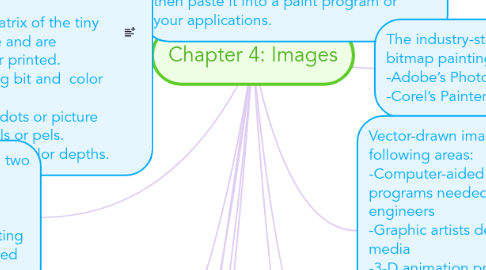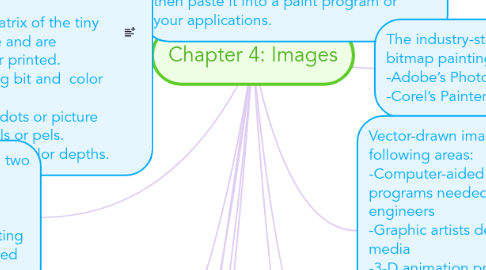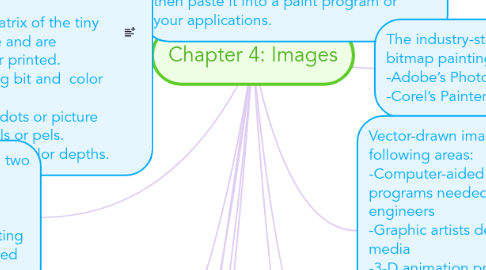Chapter 4: Images
by Ching Ann Khee
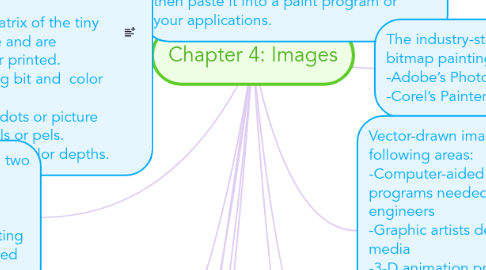
1. Bitmap Sources -using a camera. -from a photo or other artwork using a scanner to digitize the image. -make a bitmap from scratch with a paint or drawing program -grab a bitmap from an active computer screen with a screen capture program, then paste it into a paint program or your applications.
1.1. With our short tutorial videos you can get to know MindMeister's most important features in a matter of minutes
2. Bitmaps -Bitmap is derived from the words “bit,” which means the simplest element in digital world, an electronic digit that is either on or off, black or white, or true (1) or false (0). -A bitmap is a simple matrix of the tiny dots that form an image and are displayed on a screen or printed. -images can have varying bit and color depths. - made up of individual dots or picture elements known as pixels or pels. - can have varying bit and color depths.
3. Still images are generated in two ways: -Bitmaps (raster) -Vector-drawn graphics Bitmaps editors are called painting program, vector editors are called drawing
3.1. Visit the MindMeister Academy to learn all the tricks and become a great mapper in no time!
4. Legal rights protecting use of images from clip art galleries fall into three basic groupings: -Public domain images were either never protected by a copyright or their copyright has ended (freely used without obtain permission/license fee) -Royalty-free images are purchased and then used without paying addition license fees -Right-managed images require you negotiate with the right holder regarding terms for using the image and how much you will pay for that use
4.1. To view the most important shortcuts, click on the question mark in the bottom right corner of your map editor, then click "Key Shortcuts"
5. Vector-drawn graphics -Applications of vector-drawn object -How vector-drawn images work -Vector-drawn images versus bitmaps
5.1. Follow our blog to never miss an important update, downtime warning or tutorial!
6. Rendering - Use of intricate algorithms to apply user-specified effects -Takes many hours for a single image
7. Dithering -Dithering is a process whereby the color value of each pixel is changed to the closest matching color value in the target palette. -This is done using a mathematical algorithm. -These images were dithered in Photoshop to best fit the 8-bit palettes of GIF files (Adaptive, System, or Custom 216 Netscape). -Also shown are JPEG files compressed with highest and lowest quality and their actual file sizes. -Note the subtle differences among palettes and systems, especially in the gradient blue background.
8. Image File Types Used in Multimedia i.)Macintosh formats ii.)Windows formats iii.)Cross-platform formats
9. The industry-standard programs for bitmap painting and editing are: -Adobe’s Photoshop and Illustrator -Corel’s Painter and CorelDraw
9.1. Download our native mobile apps for iOS and Android to mind map on the go!
10. Vector-drawn images are used in the following areas: -Computer-aided design (CAD) programs needed by architects and engineers -Graphic artists designing for the print media -3-D animation programs – changes of position, rotation, and shading of light -Applications requiring drawing of graphic shapes
11. Features of a 3-D application i.)Modeling - Placing all the elements into 3-D space. ii.)Extrusion - The shape of a plane surface extends some distance. iii.)Lathing - A profile of the shape is rotated around a defined axis.
12. Understanding natural light and color (continued) i.)Additive color (RGB, TV and computer) ii.)Subtractive color(create color in printing) iii.)Color models(HSB,HSL, subtractive color)