Chapter 4 : Images
by Julian 1141123306
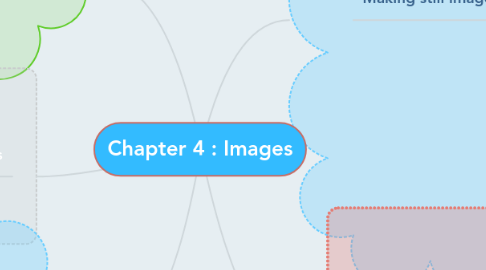
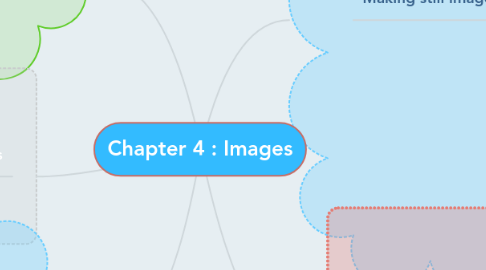
1. Legal rights to protect images
1.1. Public domain : Image never protected by copyright or copyright has ended
1.2. Royalty-free : images are purchased and then used without paying addition license fees
1.3. Right-managed : negotiate with right holder to use the images as well as the cost for that use
2. Image editing programs
2.1. enhance and make composite images
2.2. alter and distort images
2.3. add and delete elements
2.4. morph
3. Colors and palettes
3.1. Addictive color
3.1.1. Red, Green, and Blue (RGB)
3.2. Subtractive color
3.2.1. Cyan, Magenta, and Yellow (CMY)
3.3. color models
4. Making still images
4.1. Bitmaps
4.1.1. Painting program
4.1.2. have varying bit and color depths
4.1.3. Sources
4.1.3.1. Capturing a bitmap using a camera
4.1.3.2. Using scanner to digitize the image
4.1.3.3. Printscreen
4.1.3.4. Download image from website
4.2. Vector
4.2.1. Drawing program
4.2.2. Applications
4.2.2.1. Computer-aided design ( CAD )
4.2.2.2. graphic artists designing for the print media
4.2.2.3. 3D animation programs
4.2.2.3.1. Modelling - placing all elements into 3D space
4.2.2.3.2. Extrusion - the shape of a plane surface extends some distance
4.2.2.3.3. Lathing - a profile of the shape is rotated around a defined axis
