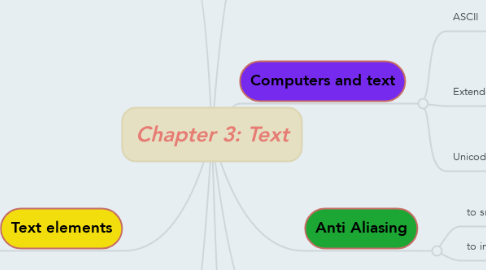
1. Fonts and Typefaces
1.1. Font styles
1.1.1. Boldfaces
1.1.2. Italic
1.1.3. Underlining
1.1.4. Outlining
1.2. Font terminology
1.2.1. Baseline
1.2.2. Cap Height
1.2.3. X- height
1.2.4. Ascenders/ descenders
1.2.5. Kerning
1.2.6. Tracking
1.3. Cases
1.3.1. Uppercase
1.3.1.1. Capitalized letter
1.3.2. Lowercase
1.3.2.1. Small letter
2. Text elements
2.1. Menus for navigation
2.2. Interactive buttons
2.3. Fields for reading
2.3.1. Potraits
2.3.2. Landscape
2.4. HTML documents
2.5. Symbols and icons
2.5.1. Emoticons
3. Choosing text fonts
3.1. Avoid too many faces
3.2. Use color purposefully
3.3. Use white spaces
3.4. Minimize centered text
3.5. Use animated text to grab attention
4. Bitmap vs Vector
4.1. Bitmaps
4.1.1. File size increase as more sizes are added
4.1.2. Require alot of memory
4.1.3. Non-scaleable
4.2. Vector
4.2.1. file size is much smaller than bitmaps
4.2.2. Resizeable
5. Rasterization
5.1. Converting text from a vector description to a raster or bitmap description
5.2. Jaggies are jagged edges you see when bitmapped image is resized
6. Anti Aliasing
6.1. to smoothing of jagged edges of drawn graphics and text
6.2. to improve appearance and readability
7. Computers and text
7.1. ASCII
7.1.1. Numerical representation of character
7.1.2. unique 7 bit binary code word : 128 (2^7)
7.2. Extended character set
7.2.1. extra 1 bit in ASCII up to 256 characters
7.2.2. used while programming the text of HTML pages
7.3. Unicode
7.3.1. 16 bit architecture for multilingual text and character encoding cover 96,382 characters
8. Hypertext vs Hypermedia
8.1. Hypertext
8.1.1. text which contains links to other texts
8.2. Hypermedia
8.2.1. Links
8.2.1.1. navigation pathways and menus
8.2.2. Nodes
8.2.2.1. topics, documents and messages
8.2.3. Anchors
8.2.3.1. one documents to another documents, image, sound, or file on the web
