Text
by Diana Wong Shi Qing
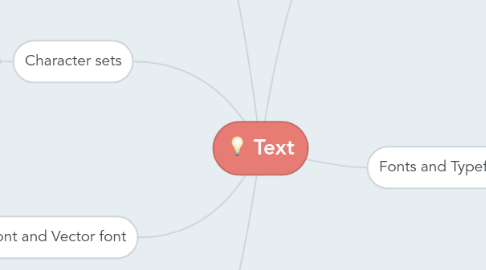
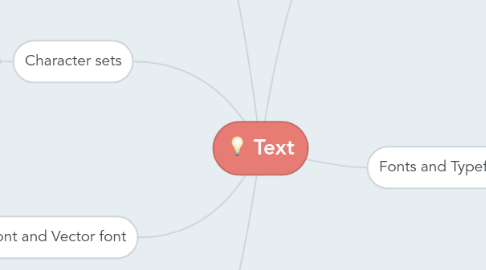
1. Text elements
1.1. Menu for navigation
1.2. Interactive buttons
1.3. Symbols and icons
1.3.1. Symbols used to convey human emotions are called emotions
1.3.2. Icons are represent of object and processes
1.4. Fields for reading
1.5. HTML documents
2. Bitmaps font and Vector font
2.1. Bitmaps font
2.1.1. Consist of a matrix of dots or pixels -Require a lot of memory -Non-scalable
2.2. Vector font
2.2.1. Use instructions and mathematical formulae describe each glyph
3. Character sets
3.1. ASCII (American Standard Code for information interchange) each character represented by 7-bit binary code word
3.2. Extended Character Set (ISO Latin-1) extra 1 bit in ASCII-up to 256 characters
3.3. Unicode is a 16-bits architecture for multilingual text, cover 96,382 characters
4. Hypertext vs Hypermedia
4.1. Hypertext is a text contains links to other texts
4.2. Hypermedia is not constrained to be text-based. It can include other media, e.g: graphics, images. sound and video.
4.3. Hypermedia structures
4.3.1. Links
4.3.2. Nodes
4.3.3. Anchors
4.4. Hypertext system used for
4.4.1. Electronic publishing and reference works
4.4.2. Technical documentation
4.4.3. Educational courseware
4.4.4. Interactive kiosks
4.4.5. Electronic catalogs
5. Text in the form of symbols, words, sentences, & paragraphs.
6. Fonts and Typefaces
6.1. Typefaces is a family of graphic characters with many types sizes and styles. Example: Bookman Old Style
6.2. Font is a collection of characters of a single size and style belonging to a particular typeface family. Example: Arial, 18 point, Bold
6.3. Font styles
6.3.1. Boldface
6.3.2. Italic
6.3.3. Underlining
6.3.4. Outlining
6.4. Font terminology
6.4.1. Baseline
6.4.2. Capheight
6.4.3. x-height
6.4.4. Ascenders/Descenders
6.4.5. Kerning
6.4.6. Tracking
6.5. Cases
6.5.1. Uppercase letter in the middle of a words is referred as intercap or CamelCase
