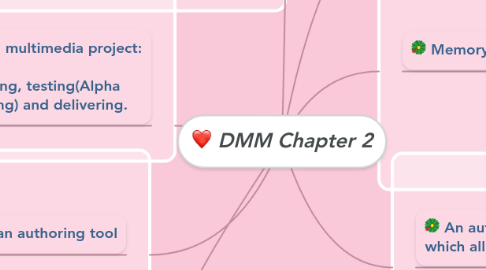
1. 4 basic stages in multimedia project: planning&costing, designing&producing, testing(Alpha Testing&Beta Testing) and delivering.
1.1. Alpha Testing: Often performed only by users within the organization developing the software as a form of internal acceptance testing
1.1.1. Beta Testing: The product is evaluated just before the final release.
2. Main roles in the team
2.1. 1. Project Manager: the leader of a project , oversee the entire project. Responsible for overall development, implementation of the project and day to day operations.
2.1.1. 2. Multimedia Designer: Looks at the overall content of a project, creates a structure for the content.
2.1.1.1. 3. Interface Designer: In charge of designing each screen or page interface that lets the user access or modify the content- simplicity.
2.1.1.1.1. 4. Writer: Create characters and actors' narrations and write text screens to deliver message.
3. Types of Authoring tools
3.1. 1. Card-and page-based authoring tools : Multimedia elements are arranged like pages of a book or cards in a stack. E.g : LiveCode.
3.1.1. 2. Icon-and object-based authoring tools : provide a visual programming approach to organizing and presenting multimedia application.
3.1.1.1. 3. Time-based authoring tools : the elements of the program are organized along a time line.
4. Choosing an authoring tool
4.1. Editing and organizing features, Programming features, interactivity features, performance tuning and playback features, delivery, cross-platform, and internet playability features.
5. Connections : 1. Integrated Drive Electronics(IDE), 2. Universal Serial Bus(USB), 3. FireWire(IEEE 1394).
5.1. 1. IDE is a standard interface for connecting a motherboard to storage devices such as hard drives and CD-ROM / DVD drives.
5.1.1. 2. USB is most popular connection used to connect a computer to devices such as digital cameras, printers, scanners, and external hard drives.
5.1.1.1. 3. FireWire for connecting devices to personal computer and provides a single plug-and-socket connection on which up to 63 devices.
6. Memory and storage devices
6.1. RAM : Volatile stage and enables the simultaneous running of many applications
6.1.1. ROM : It is nonvolatile storage. The BIOS program that boots up the computer resides in the ROM.
6.2. Input devices : Microphones and Digital cameras.
6.2.1. Output devices : Stereo, Monitor, Projector, Printer.
7. An authoring tool is a software package which allow develops to :
7.1. Organize and edit the multimedia elements of multimedia project.
7.1.1. Design screen layouts(interface) using templates.
7.1.1.1. Create interactivity and assembling diverse multimedia elements into a single, cohesive product.

