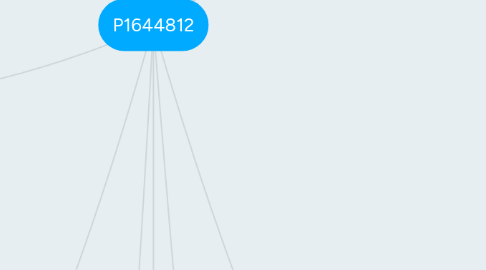
1. Introduction Screen
1.1. Skip Button Array
1.1.1. If Skip button is display = true
1.1.1.1. Play neutral state skip animation
1.1.2. If mouse hover over skip button = true
1.1.2.1. Play mouse over state skip animation
1.1.3. If mouse hover over skip button = false
1.1.3.1. Play neutral state skip animation
1.2. If Game start = true
1.2.1. Play studio logo animation
1.2.2. Display Skip button
1.3. If skip button is press = true
1.3.1. Go to title screen
1.4. Else
1.5. If studio logo animation is played more then 5 sec = true
1.5.1. Go to title Screen
1.6. Usability & Functionality check for introduction screen array
1.6.1. Logo contrasts with the background
1.6.2. Skip button must be working
2. In-game general
2.1. Design
2.1.1. level 1 layout
2.1.2. level 2 layout
2.1.3. level 3 layout
2.1.4. Level 1 enemies placement
2.1.5. Level 2 enemies placement
2.1.6. Level 3 enemies placement
2.1.7. Level 1 layout (Repeated from booklet)
2.1.8. Level 2 layout (Repeated from booklet)
2.1.9. Level 3 layout (Repeated from booklet)
2.2. Visuals - ingame
2.2.1. Character asset - start stage
2.2.1.1. if Character asset - start stage = true
2.2.1.1.1. Play Character asset - start stage animation
2.2.1.2. if Character asset - walk state = true
2.2.1.2.1. Play Character asset - walk state + animation
2.2.1.3. if Character asset - jump state = true
2.2.1.3.1. Play Character asset - jump state + animation
2.2.1.4. If Character asset - damaged
2.2.1.4.1. Play Character asset - damaged state + animation
2.2.1.5. if Character asset - dying
2.2.1.5.1. Play Character asset - dying state + animation
2.2.1.6. If Character asset - got status effect
2.2.1.6.1. Play Character asset - status effect state + animation
2.2.1.7. if Character asset - attack
2.2.1.7.1. Play Character asset - attack state + animation
2.2.1.8. If Character asset - air attack
2.2.1.8.1. Play Character asset - air attack state + animation
2.2.1.9. if Character asset - damage special
2.2.1.9.1. play Character asset - damage special fx feedback animation
2.2.1.10. if Character asset - walk special
2.2.1.10.1. Play Character asset - walk special fx feedback animation
2.2.1.11. if Character asset - attack special
2.2.1.11.1. play Character asset - attack special fx feedback
2.2.1.12. If Character asset - invincible
2.2.1.12.1. Play Character asset - invincibility animation
2.2.1.13. collectable graphics
2.2.1.13.1. Character collects collctables special fx animation
2.3. Usability & Functionality check
2.3.1. character is centralised in middle column
2.3.2. character is position along the lower line in rules of third
2.3.3. there is sufficient space on the sides for player to see enemies/obstacles
2.3.4. character invincibility last 3 secs
2.3.5. Movement and action correspond to correct keys
2.3.6. character hp decrease according to damage figure when hit
2.4. Sound
2.4.1. Character attack sound fx
2.4.2. BGM
2.4.3. character attack hit enemy sound fx
2.4.4. character collects collectables sound fx
2.4.5. character heals sound fx
3. Pause screen
3.1. Visuals - UI
3.1.1. Darken screen
3.1.2. Pause caption
3.1.3. Instruction to unpause
3.2. Usability & Functionality check
3.2.1. pause caption can be clearly seen
3.2.2. instructions can be clearly seen
3.2.3. pause caption is positioned at point of focus (rules of third)
3.2.4. pause caption size occupies at least 1/6 of screen
3.2.5. caption contrast from background
3.2.6. unpause key
4. Game over screen
4.1. If game over = true
4.1.1. Transition to screen animation
4.1.1.1. Game over caption
4.2. button/icons
4.2.1. Restart
4.2.1.1. if mouse hit state = true
4.2.1.1.1. display hit state + animation
4.2.1.1.2. hit sound fx
4.2.1.2. if mouse over restart button state = true
4.2.1.2.1. dispay mouse over state animation
4.2.1.2.2. Mouse over sound fx
4.2.1.3. if Restart level button display = true
4.2.1.3.1. Display restart level button - neutral state
4.2.2. Back to title
4.2.2.1. if back to title display = true
4.2.2.1.1. Display back to title - neutral state
4.2.2.2. if mouse over back to title button state = true
4.2.2.2.1. dispay mouse over state animation
4.2.2.2.2. Mouse over sound fx
4.2.2.3. if mouse hit state = true
4.2.2.3.1. display hit state + animation
4.2.2.3.2. hit sound fx
4.3. background graphics
4.4. exit screen transition animation
4.5. Sound
4.5.1. BGM (non loop)
4.6. Usability & Functionality check
4.6.1. buttons can be clearly seen
4.6.2. game over caption is positioned at point of focus (rules of third)
4.6.3. game over caption size occupies at least 1/5 screen
4.6.4. caption contrast from background
4.6.5. restart level button working
4.6.6. back to title button working
5. victory screen
5.1. Transition to screen animation
5.1.1. victory caption
5.2. buttons/icons
5.2.1. if next level button = true
5.2.1.1. display next level button neutral state
5.2.2. if mouse over next button = true
5.2.2.1. display mouse over state
5.2.2.2. play mouse over sound fx
5.2.3. if next level button hit = true
5.2.3.1. display hit state + animation
5.2.3.2. play hit sound fx
5.3. background graphics
5.4. if exit screen = true
5.4.1. exit screen transition animation
5.5. score display
5.6. collectables display + icon
5.7. sound
5.7.1. BGM
5.8. Usability & Functionality check
5.8.1. button can be clearly seen
5.8.2. victory caption is positioned at point of focus (rules of third)
5.8.3. victory caption size occupies at least 1/5 screen
5.8.4. caption contrast from background
5.8.5. socre display contrast from background
5.8.6. collectables display + icon contrast from background
5.8.7. Restart level button working
5.8.8. back to title button working
6. Level 3
6.1. visuals - non-dietetic UI
6.1.1. New mechanics instuctions
6.1.2. Objectives instructions
6.2. Usability & Functionality check
6.2.1. New mechanics instruction contrast from all types of background
6.2.2. objectives instruction contrasts from all types of background
6.2.3. instructions are positioned to capture attention of player
6.2.4. instructions are positioned to not obstruct gameplay
6.2.5. 2 types of fonts or less are used
6.2.6. 2 types of fonts or less are used
6.2.7. Background layer 1 scrolling
6.2.8. background layer 2 scrolling
6.2.9. gameplay level - ground scrolling
6.2.10. gameplay level = platform scrolling
6.2.11. enemy AI attack is present
6.2.12. enemy AI action is present
6.3. Design
6.3.1. Level layout
6.3.2. Enemies placement in level
6.3.3. collectables placement in level
6.3.4. obstacles placement
6.3.5. progressive difficulty
6.3.6. placement balance
6.3.7. introduction on new mechanics
6.3.8. theme consistency
6.4. Visuals - game
6.4.1. Enemy assets
6.4.1.1. if Enemy idle = true
6.4.1.1.1. Play Enemy assets - idle state + anaimtion
6.4.1.2. If enemy walk = true
6.4.1.2.1. Play Enemy assets - walk state + animation
6.4.1.3. if enemy jump = true
6.4.1.3.1. play Enemy assets - jump state + animation
6.4.1.4. If enemy fall = true
6.4.1.4.1. play Enemy assets - fall state + animation
6.4.1.5. If enemy damage = true
6.4.1.5.1. Play Enemy assets - damage state + animation
6.4.1.6. if enemy dying = true
6.4.1.6.1. play Enemy assets - dying state + animation
6.4.1.7. If enemy status effect = true
6.4.1.7.1. Play Enemy assets - status effect state + animation
6.4.1.8. if enemy damage special
6.4.1.8.1. Play Enemy assets - damage special fx feedback animation
6.4.1.9. if enemy attack special
6.4.1.9.1. Play Enemy assets - attack special fx feedback animation
6.4.1.9.2. Play enemy attack sound fx
6.4.1.10. Obstacles asserts
6.4.1.11. background layer 1 graphics
6.4.1.12. Background layer 2 graphics
6.4.1.13. Gameplay level - platform graphics
6.4.1.14. Sound
6.4.1.14.1. BGM
6.4.1.14.2. Enemy attack hit character sound fx
6.4.1.14.3. character collects collectables sound fx
7. Gameplay screen
7.1. Icons
7.1.1. HP bar / icon
7.1.1.1. If hp bar decrease = true
7.1.1.1.1. Play hp bar decrease feedback animation
7.1.1.2. If hp bar increase = true
7.1.1.2.1. Play hp bar increase feedback animation
7.1.2. Skill / mp bar
7.1.2.1. If mp bar decrease = true
7.1.2.1.1. Play mp bar decrease feedback animation
7.1.2.2. If mp bar increase = true
7.1.2.2.1. Play mp bar increase feedback animation
7.1.3. Switch skill icon
7.1.4. score display
7.1.5. money credit display + icon
7.1.6. collect-able display + icon
7.1.6.1. if obtain collectables = true
7.1.6.1.1. Play collectables feedback animation
7.2. Visuals - Spatial UI
7.2.1. If character damaged = true
7.2.1.1. Play character damaged number display + animation
7.2.2. If enemy damaged = true
7.2.2.1. Play enemy damaged number display + animation
7.2.3. Character emotion icons
7.3. Usability
7.3.1. Hp bar/icons contrast from all types of background
7.3.2. Skill/MP bar contrast from all types of background
7.3.3. Hpbar/icons + skill/MP bar height is about 1/5 of the screen
7.3.4. Hp bar/icons + skill/mp bar width is about 1/3 screen
7.3.5. switch skill icons contrast from all type of background
7.3.6. score display contrast from all type of background
7.3.7. money credits display + i cons contrast from all type of background
7.3.8. collectables display + icons contrast from all type of background
7.3.9. UI is layout with reference to rules of their/golden ratio
7.3.10. UI is layout with consideration user reading order
7.3.11. Damage number display contrast from all types of background
7.4. Usability & Functionality check for introduction screen array
7.4.1. Hp bar/icons will increase else decrease with gameplay
7.4.2. Skill/mp bar will increase else decrease with gameplay
7.4.3. skill icons can be switched/toggled
7.4.4. score display updates with gameplay
7.4.5. money credits display updates with gameplay
7.4.6. collectables display updates with gameplay
8. Level 1 - tutorial
8.1. Visuals - non-diegetic UI
8.1.1. Movement instruction
8.1.2. movement keys icons
8.1.3. attack/action instruction
8.1.4. attack/action keys icon
8.1.5. Objectives instruction
8.2. Usability & Functionality check
8.2.1. movement instructions contrast from all types of backgrouns
8.2.2. movement key icons contrast from all types of backgrouns
8.2.3. action/attack instruction contrast from all types of backgrouns
8.2.4. action/attack keys icons contrast from all types of backgrouns
8.2.5. objective instructions contrast from all types of backgrouns
8.2.6. instruction are positioned to capture attention of player
8.2.7. instructions are positioned to not obstruct gameplay
8.2.8. 2 types of fonts or less are used
8.2.9. Background layer 1 scrolling
8.2.10. background layer 2 scrolling
8.2.11. gameplay level - ground scrolling
8.2.12. gameplay level = platform scrolling
8.2.13. enemy AI attack is present
8.2.14. enemy AI action is present
8.3. Design
8.3.1. Level layout
8.3.2. Enemies placement in level
8.3.3. collectables placement in level
8.3.4. obstacles placement
8.3.5. progressive difficulty
8.3.6. placement balance
8.3.7. introduction on new mechanics
8.3.8. theme consistency
8.4. Visuals - game
8.4.1. Enemy assets
8.4.1.1. if Enemy idle = true
8.4.1.1.1. Play Enemy assets - idle state + anaimtion
8.4.1.2. If enemy walk = true
8.4.1.2.1. Play Enemy assets - walk state + animation
8.4.1.3. if enemy jump = true
8.4.1.3.1. play Enemy assets - jump state + animation
8.4.1.4. If enemy fall = true
8.4.1.4.1. play Enemy assets - fall state + animation
8.4.1.5. If enemy damage = true
8.4.1.5.1. Play Enemy assets - damage state + animation
8.4.1.6. if enemy dying = true
8.4.1.6.1. play Enemy assets - dying state + animation
8.4.1.7. If enemy status effect = true
8.4.1.7.1. Play Enemy assets - status effect state + animation
8.4.1.8. if enemy damage special
8.4.1.8.1. Play Enemy assets - damage special fx feedback animation
8.4.1.9. if enemy attack special
8.4.1.9.1. Play Enemy assets - attack special fx feedback animation
8.4.1.9.2. Play enemy attack sound fx
8.4.1.10. Obstacles asserts
8.4.1.11. background layer 1 graphics
8.4.1.12. Background layer 2 graphics
8.4.1.13. Gameplay level - platform graphics
8.5. Sound
8.5.1. BGM
8.5.2. Enemy attack hit character sound fx
8.5.3. character collects collectables sound fx
9. Title screen
9.1. If title screen = true
9.1.1. play title screen transition animation
9.2. if title screen transition animation is exit = true
9.2.1. Sound
9.2.1.1. Play BGM
9.2.2. Ui Objects array
9.2.2.1. Display game logo graphics
9.2.2.2. Display copyright statement
9.2.2.3. Display background graphics
9.2.3. Title Buttons array
9.2.3.1. Display start game button
9.2.3.1.1. Start game button array
9.2.3.2. Display option button
9.2.3.2.1. options button array
9.2.3.3. Display credit button
9.2.3.3.1. Credit button array
9.2.4. Usability & Functionality check for Title screen array
9.2.4.1. Buttons must be seen clearly
9.2.4.2. Logo must be positioned at point of focus (Rules Of Third)
9.2.4.3. Logo size occupies at least 1/4 of the screen
9.2.4.4. Logo contrasts from the background
9.2.4.5. Button test check
9.2.4.5.1. Start game button must be working
9.2.4.5.2. Options button must be working
9.2.4.5.3. Credit button must be working
10. Level 2
10.1. visuals - non-dietetic UI
10.1.1. New mechanics instuctions
10.1.2. Objectives instructions
10.2. Usability & Functionality check
10.2.1. New mechanics instruction contrast from all types of background
10.2.2. objectives instruction contrasts from all types of background
10.2.3. instructions are positioned to capture attention of player
10.2.4. instructions are positioned to not obstruct gameplay
10.2.5. 2 types of fonts or less are used
10.2.6. 2 types of fonts or less are used
10.2.7. Background layer 1 scrolling
10.2.8. background layer 2 scrolling
10.2.9. gameplay level - ground scrolling
10.2.10. gameplay level = platform scrolling
10.2.11. enemy AI attack is present
10.2.12. enemy AI action is present
10.3. Design
10.3.1. Level layout
10.3.2. Enemies placement in level
10.3.3. collectables placement in level
10.3.4. obstacles placement
10.3.5. progressive difficulty
10.3.6. placement balance
10.3.7. introduction on new mechanics
10.3.8. theme consistency
10.4. Visuals - game
10.4.1. Enemy assets
10.4.1.1. if Enemy idle = true
10.4.1.1.1. Play Enemy assets - idle state + anaimtion
10.4.1.2. If enemy walk = true
10.4.1.2.1. Play Enemy assets - walk state + animation
10.4.1.3. if enemy jump = true
10.4.1.3.1. play Enemy assets - jump state + animation
10.4.1.4. If enemy fall = true
10.4.1.4.1. play Enemy assets - fall state + animation
10.4.1.5. If enemy damage = true
10.4.1.5.1. Play Enemy assets - damage state + animation
10.4.1.6. if enemy dying = true
10.4.1.6.1. play Enemy assets - dying state + animation
10.4.1.7. If enemy status effect = true
10.4.1.7.1. Play Enemy assets - status effect state + animation
10.4.1.8. if enemy damage special
10.4.1.8.1. Play Enemy assets - damage special fx feedback animation
10.4.1.9. if enemy attack special
10.4.1.9.1. Play Enemy assets - attack special fx feedback animation
10.4.1.9.2. Play enemy attack sound fx
10.4.1.10. Obstacles asserts
10.4.1.11. background layer 1 graphics
10.4.1.12. Background layer 2 graphics
10.4.1.13. Gameplay level - platform graphics
10.4.1.14. Sound
10.4.1.14.1. BGM
10.4.1.14.2. Enemy attack hit character sound fx
10.4.1.14.3. character collects collectables sound fx
