CHAPTER 3 : TEXT
by Ezzatyy Zainal
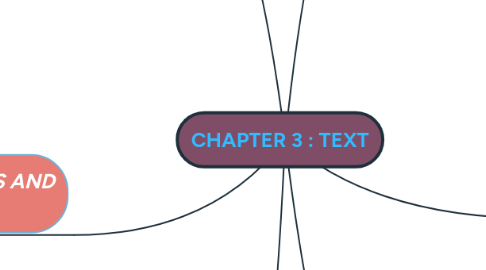
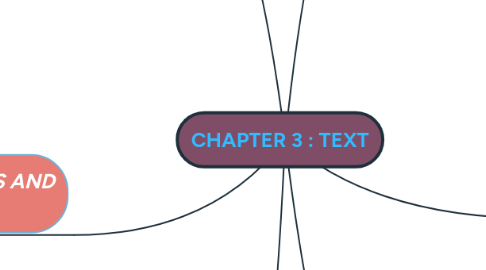
1. UNDERSTANDING FONTS AND TYPEFACES.
1.1. 1. A typeface is a family of graphic characters, often with many type sizes and styles.
1.2. 2. A font is a collection of characters of a single size and style belonging to a particular typeface family.
1.3. 3. Fonts and Typefaces
1.3.1. A. Font styles
1.3.2. B. Font terminology
1.3.2.1. 1. Baseline
1.3.2.2. 2. Cap height
1.3.2.3. 3. x-height
1.3.2.4. 4. Ascenders/descenders
1.3.2.5. 5. Kerning
1.3.2.6. 6. Tracking
1.3.3. C. Cases
1.3.3.1. 1. A capitalized letter is referred to as uppercase, while a small letter is referred to as lowercase.
1.3.3.2. 2. Placing a uppercase letter in the middle of a word is referred to as an intercap or CamelCase.
2. HYPERTEXT VS. HYPERMEDIA
2.1. 1. Hypertext
2.2. 2. Hypermedia
2.3. 3. A hypertext or hypermedia system enables the user to navigate through text in a nonlinear way.
3. IMPORTANCE OF TEXT IN A MULTIMEDIA PRESENTATION
3.1. 1. The simplest of data types and requires the least amount of storage.
3.2. 2. any types : forms of symbols, words, sentences and paragraphs.
3.3. 3. Text is a vital element of multimedia menus, navigation system and content.
4. USING TEXT ELEMENTS IN A MULTIMEDIA PRESENTATION
4.1. 1. Menus for navigation
4.1.1. 1.
4.2. 2. Interactive buttons
4.3. 3. Fields for reading
4.4. 4. HTML documents
4.5. 5. Symbols and icons
5. COMPUTERS AND TEXT
5.1. 1. Bitmap Font and Vector Font
5.2. 2. Character sets
5.3. 3. Extended Character Set (ISO Latin-1)
5.4. 4. Unicode
6. HYPERMEDIA STRUCTURE
6.1. 1. Navigating hypermedia structures
6.2. 2. Hypermedia sturcutes
6.2.1. a). Links
6.2.2. b). Nodes
6.2.3. c). Anchor

