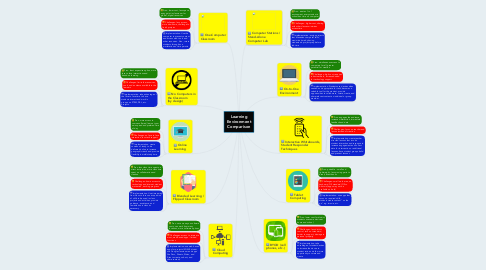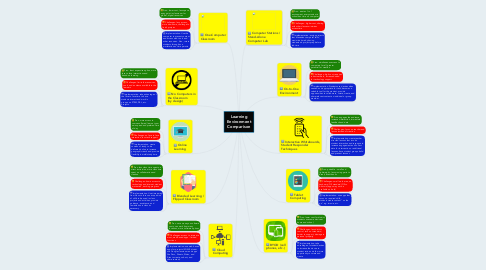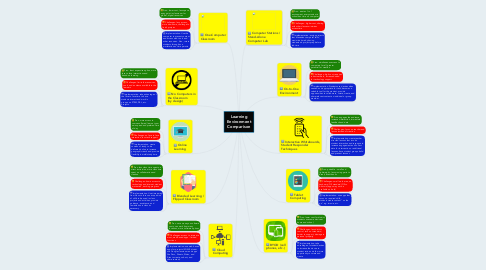Learning Environment Comparison
by Darrin Zimmer
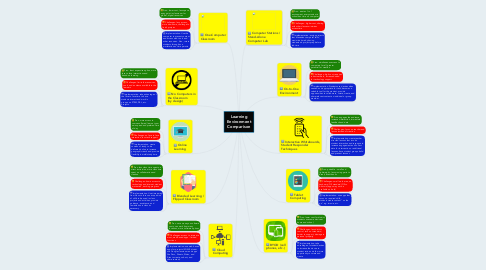
1. One-Computer Classroom
1.1. Pros: lower cost, less space, entry point in classroom for global, digital resources
1.2. Challenges: less access, more downtime, challenge to finish projects
1.3. Implementation: Use the computer to present content and access web tools and other resources. Also, rotate students through as a workstation as time permits.
2. No Computers in the Classroom (by design)
2.1. Pros: least expensive option, more face to face interactions and hands-on learning
2.2. Challenges: limits the resources, tools, and audience available to the learners
2.3. Implementation: take advantage of the face to face time to have students interact and work in groups on STEM, PBL, etc. projects
3. Online Learning
3.1. Pros: more access to courses offered, learn at your own speed and prefered time of day
3.2. Challenges: no face to face interaction, less tech support
3.3. Implementation: create courses of study to be delivered online to increase geographic reach and provide flexibility in work/study time
4. Blended Learning / Flipped Classroom
4.1. Pros: less class time spent on direct instruction, more class time spent on collaboration and creation
4.2. Challenges: home access to technology and internet, student motivation, tracking progress
4.3. Implementation: Use time away from class to focus on acquisition of skills to be used in class projects and activities, provide guidance, assistance, and remediation in class as necessary
5. Cloud Computing
5.1. Pros: save money on software costs, can work from many locations, more software options
5.2. Challenges: access to internet a must, web based apps - limited functions
5.3. Implementation: use web based apps for projects (if GAfE district, use Google classroom and apps like Docs, Sheets, Slides, and Sites to create, submit, and share content)
6. Computer Stations / Stand-Alone Computer Lab
6.1. Pros: creates 1 to 1 environment, every student in school has time on computer
6.2. Challenges: higher cost, sharing with other classes minimizes access time
6.3. Implementation: assign projects that braoaden computer skills, maximize time by having students do project prep before lab time
7. On-to-One Environment
7.1. Pros: simultaneous access to computers for all, greater potential for creation
7.2. Challenges: high cost, requires robust network, increased need for technology support
7.3. Implementation: Students use devices when needed and appropriate for task, becomes a valuable tool for the student, provide opportunities to collaborate, curate, create, and share relevant content as individual or group member
8. Interactive Whiteboards, Student Responder Techniques
8.1. Pros: engages the audience, increases interaction, immediate feedback and data
8.2. Challenges: focus on teacher and lesson instead of creation
8.3. Implementation: create teacher directed lessons that involve student interaction and response to increase engagement and collect data for intervention or additional lessons, have student groups build and present lessons
9. Tablet Computing
9.1. Pros: portable - small and lightweight,, less moving parts to break, e-textbooks
9.2. Challenges: small work area, no keyboard, OS standard IOS vs. Android (apps may not be available on both)
9.3. Implementation: use apps that focus on required skills, students create content "on the go" e.g. imovie, etc.
10. BYOD (cell phones, etc.)
10.1. Pros: lower cost for district, students use same device at home and school,
10.2. Challenges: less district control, tech not standard, harder to support, damage to personal property
10.3. Implementation: take advantage of student devices to increase the device to student ratio and allow more opportunity to curate and create