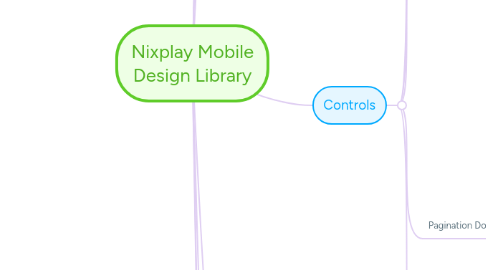
1. _System
1.1. iPhone
1.1.1. Frame
1.1.2. Status Bar
1.1.2.1. In Call
1.1.2.2. Location
1.1.2.3. On Dark
1.1.2.4. On Light
1.1.2.5. Recording
1.1.3. Keyboard
1.1.3.1. Alphabetic
1.1.3.2. Email
1.1.3.3. Emoji
1.1.3.4. Numberic
1.1.4. Notification
1.1.4.1. Compact
1.1.4.2. Expanded
1.1.5. Screen Dimming Overlay
1.2. iPhone X
1.2.1. Home Indicator
1.2.2. Home Indicator - Light
2. _Mockup
2.1. Canvas
2.2. iPhone Frame
2.3. Nixplay Frame
3. Bars
3.1. Navigation Bar
3.1.1. Default
3.1.2. Transparent
3.1.3. _
3.1.3.1. Left Combinations
3.1.3.1.1. Action Button
3.1.3.1.2. Label
3.1.3.1.3. Label Emphasized
3.1.3.2. Right Combinations
3.1.3.2.1. Action Buttons
3.1.3.2.2. Label
3.1.3.2.3. Label Emphasized
3.2. Bottom Navigation
3.2.1. 5 Actions
3.2.2. _
3.2.2.1. Active
3.2.2.2. Inactive
3.3. Search Bar
3.3.1. Search Field Empty
3.3.2. Search Field Focus 1
3.3.3. Search Field Focus 2
3.4. Tabs
3.4.1. 3 Tabs
3.4.2. 2 Tabs
3.4.3. Icon Tab-Active
3.4.4. Icon Tab-Inactive
3.4.5. _
3.4.5.1. Active
3.4.5.2. Inactive
3.5. Toolbar
3.5.1. Dark-4 Glyphs
4. Colors
4.1. *Theme Blue
4.2. *Theme Blue - Gradient
4.3. Black
4.4. Green
4.5. Grey01-Background
4.6. Grey02-Auxiliary
4.7. Grey03-Subsidiary
4.8. Mist Blue01-Backround
4.9. Mist Blue02-Backround2
4.10. Mist Blue03-Auxiliary
4.11. Mist Blue04-Subsidiary
4.12. Mist Blue05-Action
4.13. Red
4.14. White
5. Controls
5.1. Button
5.1.1. CTA
5.1.2. Inline
5.1.3. Primary
5.1.4. Primary-Bottom
5.1.5. Secondary
5.1.6. Floating Action Button
5.2. Divider
5.2.1. Divider
5.2.2. Divider-With Margin
5.3. Form Elements
5.3.1. Input
5.3.2. Input-Placeholder
5.3.3. Input-With Margin
5.3.4. Input-With Title
5.3.5. Input-With Title Description
5.3.6. Input
5.3.6.1. _
5.3.6.1.1. State-Disable
5.3.6.1.2. State-Focused
5.3.6.1.3. State-Idle&Empty
5.3.7. Section Header
5.3.8. Section Label
5.3.9. Switch
5.3.9.1. Eye-On
5.3.9.2. Eye-Off
5.3.9.3. No Text-On
5.3.9.4. No Text-Off
5.4. Pagination Dots
5.4.1. 2 Dots
5.4.2. 3 Dots
5.4.3. 4 Dots
5.4.4. 5 Dots
5.4.5. 6 Dots
5.4.6. 7 Dots
5.4.7. _
5.4.7.1. Page Dot
5.4.7.2. Page Dot-current
5.5. TableCell
5.5.1. 56Height
5.5.2. 72Height
5.5.3. 84Height
5.5.4. _
5.5.4.1. 56Left Combinations-Icon+1Line
5.5.4.2. 72Left Combinations-Playlist+2Lines
5.5.4.3. 72Left Combinations-Round Image+2Lines
5.5.4.4. 72Left Combinations-Square Image+1Line
5.5.4.5. 72Left Combinations-Square Image+2Lines
5.5.4.6. 84Left Combinations-Frame+3Lines
5.5.4.7. 84Left Combinations-Playlist+2Lines
5.5.4.8. Right Combinations-Action Button
5.5.4.9. Right Combinations-Arrow
5.5.4.10. Right Combinations-Label
5.5.4.11. Right Combinations-Swtich
6. *Icons
7. Misc.
7.1. Label
7.1.1. AlignLeft
7.1.2. AlignLeft-s
7.1.3. AlignMiddle
7.1.4. AlignRight
7.1.5. AlignMiddle-s
7.1.6. AlignRight-s
7.2. Loading
7.2.1. Spin-Blue
7.2.2. Spin-Blue-Full
7.3. Nixplay Logo
7.3.1. text-color
7.3.2. text-solid
7.4. Playlist-hints
7.5. Scrollbar
8. *Text Style
9. View
9.1. Action Sheet
9.1.1. Action Sheet
9.1.2. _
9.1.2.1. Action-Basic
9.1.2.2. Action-Passive
9.1.2.3. Action-Highlight
9.1.2.4. Title
9.2. Activity View
9.3. Alerts
9.3.1. Default 1 Line Title
9.3.2. Default 2 Lines Title
9.3.3. Default 3 Options
9.3.4. Text Field
9.3.5. _
9.3.5.1. 1 Action
9.3.5.2. 2 Actions
9.3.5.3. Button - Primary
9.3.5.4. Button - Secondary
9.3.5.5. Destructive Button - Primary
9.3.5.6. Destructive Button - Secondary
