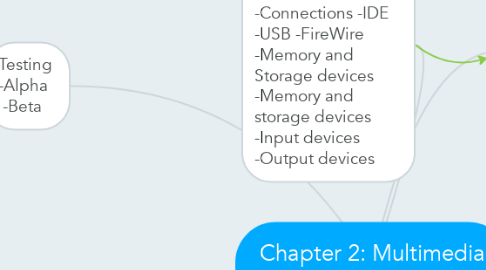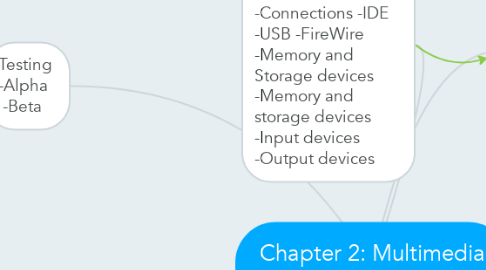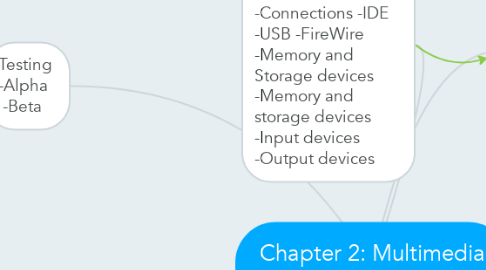Chapter 2: Multimedia Hardware and Software
by chong siok lee
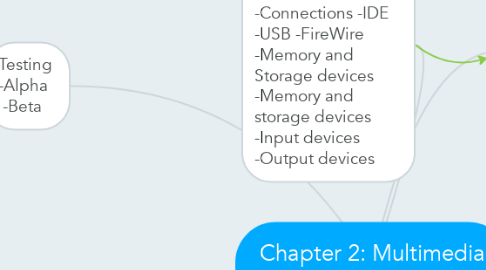
1. Designing & Producing -Perform each of the planned tasks to create a finished product
2. Testing -Alpha -Beta
3. Hardware -Production Platforms -Windows VS Macintosh -Connections -IDE -USB -FireWire -Memory and Storage devices -Memory and storage devices -Input devices -Output devices
4. Delivering -Final Stage -follow up over time with tweaks repairs and upgrades
5. What you need: The Intangibles -Creativity -Organization -Communication
6. What you need:Multimedia skills -Project Manager -Multimedia Designer -Interface Designer -Writer -Audio/Video Specialist Mulmedia Programmer
7. Planning & Costing -time to develop -knowledge and skills Target users-To whom the project is created for? -Some background research may conducted.
7.1. Prepare time estimate and a budget Prepare a short prototype or proof-of-concept
8. Software -Text editing and word processing tools -OCR software -Painting tools allow you to create and modify bitmap images -Drawing tools allow you to create and modify vector graphics -Painting and drawing software features -3-D modeling tools allow rendering of objects in a three-dimensional perspective -Image editing tools -Sound editing tools -Animations,video and digital movie tools
9. Authoring system -combine element into a single, cohensive product -Card and page based authoring tools -Icon and object-based authoring tools -Time-based authoring tools