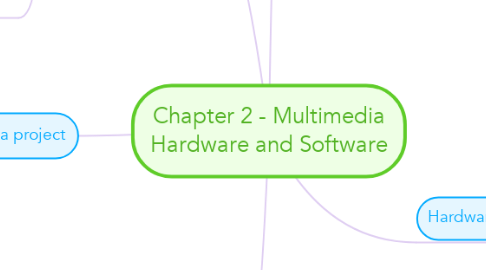
1. Basic stages in multimedia project
1.1. Planning and costing
1.1.1. Define the objectives and scope
1.1.2. Target users
1.1.3. Set the contents
1.1.4. Prepare time estimate and a budget
1.1.5. Prepare a short prototype / proof-of-concept
1.2. Designing and Producing
1.2.1. Perform each of the planned tasks to create a finished product
1.3. Testing
1.3.1. Alpha Testing
1.3.1.1. To review the concept, format, user interface and the layout
1.3.2. Beta Testing
1.3.2.1. To find bugs / content errors
1.4. Delivering
1.4.1. Package and deliver the project to the end user
2. Software
2.1. Text editing and word processing tools
2.2. OCR software
2.3. Painting tools
2.4. Drawing tools
2.5. 3D modeling tools
2.6. Image editing tools
2.7. Sound editing tools
2.8. Animation, video, and digital movie tools
3. Types of authoring tools
3.1. Card-and page-based authoring tools
3.2. Icon- and object-based authoring tools
3.3. Time-based authoring based
4. Hardware
4.1. Connection
4.1.1. Integrated Drive Electronics (IDE)
4.1.2. Universal Serial Bus (USB)
4.1.3. FireWire
4.2. Memory and storage devices
4.2.1. Random access memory (RAM)
4.2.2. Read-only memory (ROM)
4.2.3. Hard disks
4.2.4. Flash / thumb drives
4.2.5. CD-ROM
4.2.6. DVD
4.2.7. Blu-ray Discs
4.3. Input devices
4.3.1. Optical character recognition (OCR)
4.3.2. Barcode reader
4.3.3. Voice recognition
4.3.4. Microphones
4.3.5. Digital cameras
4.4. Output devices
4.4.1. Stereo
4.4.2. Monitor
4.4.3. Projector
4.4.4. Printer

