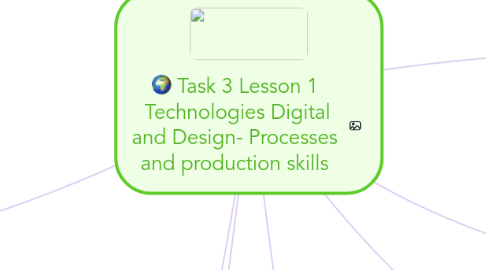
1. Topic and Theme of project
1.1. STEM based project- Designing, planning and construction of a remotely operate table tennis server.
1.2. This project further develops students understanding and skills in computational thinking involving; identifying similarities in different problems and describing smaller components of complex systems.
2. Students prior knowledge
2.1. This cross-curricular activity day brings science, design and technology, engineering and math’s (STEM) together in an engaging hands-on way.
2.2. Students have previously had experience collaboratively working in groups and designating roles and responsibilities to complete given tasks.
2.3. Students are all IPad literate and being introduced to the Mindmeister software during this lesson will build upon student’s already pre-gained technology based knowledge and understandings using IPad technology applications.
3. Specific learning goals
3.1. • Contribute ideas during a class discussion and concluding class plenary session.
3.2. • Independently create a mind map using Mind mister software.
3.3. • Orally present their information recorded on their mindmap (IPad) in front of the class.
3.4. Monitoring student development/participation
3.4.1. • Asking students open and closed questions in both independent observatory settings and whole class discussion scenarios. Prompting students to deepen their answers by thinking logically about their answers. • Students Mindmaps will be presented to the class at the conclusion of the lesson and following the students explanation of their ideas teacher led questions will initiate the students comprehension of their thoughts and cognitive processes.
4. Learning and teaching adjustments
4.1. This lesson is the first lesson of the STEM based project and therefore all information given to students is at the foundation level of the project.
4.2. The lesson is suitable for students of all learning abilities including those with special learning needs, as all students are IPad literate.
4.3. When presenting the tutorial on the class TV regarding the set up instructions for using Mindmeister students need to all be positioned to see the TV to avoid glare on the screen and maximise attention and participation.
4.4. Creative problem solving for different ability levels of students
4.4.1. This cross-curricular Science, Design and Technology, Engineering and Mathematics (STEM) activity day encourages the development of students’ problem solving, team working and communication skills.
4.4.2. Students achieve a deeper understanding of what engineering is and the science, maths and technology elements within engineering, leading to vastly increased engagement in science or technology lessons afterwards.
4.4.3. The challenge has been specifically designed to give students the opportunities to be creative in their solutions and to succeed independently. This activity is suitable for a range of different ability levels amongst the class as collaborative support is provided regularly by peers and the teacher.
4.5. Students of diverse backgrounds
4.5.1. This challenge is suitable for students of all cultural backgrounds, race, gender and language as students work collaboratively in decoding the challenge instructions to creating designs to creating the prototype. The challenge is designed to be supportive of students of all academic social and physical abilities.
5. The Challenge - step by step instructions for the lesson.
5.1. Overall project briefing: Students work in teams to design and make a prototype device that will serve tennis balls consistently across a table tennis table. The server must fit securely on the edge of the table and serve at least four balls accurately and precisely in the same position and allow the ball to be returned.
5.2. Intro to lesson
5.2.1. • Students are introduced to the ‘Faraday challenge’ brief. • View Introductory videos based on model prototypes on the class TV (see resources for links) . • Think-pair-share discussion regarding what makes an effective table tennis server (remotely operated). • Collaborative discussion; what materials are going to be needed and what elements make a table tennis server operate.
5.3. Body of lesson
5.3.1. • Using the class TV the teacher demonstrates how to create an account for the Mindmeister software and then students follow a whole class tutorial on how to use the software. • Students create an online mind map to demonstrate: • Design ideas/prototypes. • History information regarding the creation of ‘The Faraday currency’.
5.3.1.1. Mindmeister login link https://www.mindmeister.com/
5.3.1.2. Mindmeister help/setup website to go through stages with students. https://www.mindmeister.com/help/intro
5.4. Conclusion of lesson
5.4.1. • Plenary session sharing ideas based on the researched information. • Students connect their IPad to the class T.V and airplay their brainstorm to the class explaining reasons behind design ideas/queries.
6. Assessment
6.1. The project will be assessed as an ongoing style through observation during group planning and constructing time and the overall assessment of the quality fo the project tat the conclusion of the building day.
6.2. Each team will present their prototype to the rest of the class and will have 4 attempts in which they must demonstrate that they can remotely launch a table tennis ball over the net so that it can be served back to the other side of the table.
6.3. Summative asessment areas to be scored during the construction day. This score will go towards the final evaluation of the prototype.
6.3.1. Initial design sheet
6.3.2. developed ideas
6.3.3. accountants balance sheet
6.3.4. quality of final product
6.3.5. function of device
6.3.6. team work
6.3.7. written recount of day ( lesson 5 of the series, used as a reflection style activity). The total score will be out of 175.
6.4. The assessment of the 5 sequential lessons will contribute towards knowledge, understandings and skills relating to Science, Math, ICT and English/Engineering.
6.5. Diagnostic assessment: Students Mindmeister brainstorms will be monitored and analysed using a whole class checklist at the conclusion of the lesson. This checklist will continue on to the lesson 2 diagnostic assessment as students complete their Mindmeister brainstorms and additional information ha sbeen added in regards to potential project issues and ways to solve them and additional research regarding the group prototype.
6.6. Formative assessment throughout this project (5 lessons) will be evident through group collaboration and open ended questioning. This will occur during all lessons to strengthen and develop students individual, creative, analyitical, computational and critical thinking systems.
7. Edublogs link
7.1. Hopscotch - 'Coding made awesome'
7.1.1. With this app: Students create an animated story surrounding a theme. In regards to this STEM project students can track their step by step process of the construction day and produce their recount in the form of a Hopscotch recall of the structural information through a story of the day.
7.1.2. Link to the resource: https://itunes.apple.com/au/app/hopscotch-make-games!-learn/id617098629?mt=8
7.1.3. With this app students are given the opportunity to design an animation then incorporate their coding skills to bring their idea to life.
7.1.4. This app will have students using their computational thinking skills. Outcome: Design, modify and follow simple algorithms involving sequences of steps, branching, and iteration (repetition) (ACTDIP019)
8. WA Digital and Design Technologies Curriculum Year 6
8.1. Year 6
8.1.1. Math link
8.1.1.1. Geometric reasoning Investigate, with and without digital technologies, angles on a straight line, angles at a point and vertically opposite angles. Use results to find unknown angles (ACMMG141). Getting students to measure angles of materials and cut shapes to the according sizes to construct their models incorporates geometry skills. In prior schooling years students have began to develop these skills and this challenge project is an extension of students already gained knowledge and experience regarding measurement and angles.
8.1.2. English link
8.1.2.1. Creating texts Plan, draft and publish imaginative, informative and persuasive texts, choosing and experimenting with text structures, language features, images and digital resources appropriate to purpose and audience (ACELY1714) Students during the collaboration process of the project will continuously be recording ideas and labeling diagrams. At the conclusion of the 5 lessons students will create a recount of the days step by step construction aspects. Students will then publish this recount creating a final copy using IPad technology. This rich task will assess students in the combination of STEM elements.
8.2. Collaborating and managing.
8.2.1. Content descriptor: Work collaboratively considering resources and safety, to plan, publish and manage projects, including sequenced steps
8.3. Cross Curriculum priorities
8.3.1. Literacy Information and Communication Technology (ICT) capability Critical and creative thinking Personal and social capability
8.3.1.1. Critical and creative thinking: In the Western Australian Curriculum, students develop capability in critical and creative thinking as they learn to generate and evaluate knowledge, clarify concepts and ideas, seek possibilities, consider alternatives and solve problems. Critical and creative thinking are integral to activities that require students to think broadly and deeply using skills, behaviors and dispositions such as reason, logic, resourcefulness, imagination and innovation in all learning areas at school and in their lives beyond. Students are given many opportunities to express their ideas through multi modal forms and in independent and collaborative settings.
8.3.1.2. Personal and Social capability: In the Western Australian Curriculum, students develop personal and social capability as they learn to understand themselves and others, and manage their relationships, lives, work and learning more effectively. The capability involves students in a range of practices including recognising and regulating emotions, developing empathy for others and understanding relationships, establishing and building positive relationships, making responsible decisions, working effectively in teams, handling challenging situations constructively and developing leadership
8.3.1.3. Literacy: In the Western Australian Curriculum, students become literate as they develop the knowledge, skills and dispositions to interpret and use language confidently for learning and communicating in and out of school and for participating effectively in society. Literacy involves students in listening to, reading, viewing, speaking, writing and creating oral, print, visual and digital texts, and using and modifying language for different purposes in a range. At the conclusion of the lessons students will create an independent recount based on the challenge day. During all lessons Literacy and English components will be embedded within elarngin as students read instructions/briefings research information and write step by step sequences.
8.3.1.4. ICT: In the Western Australian Curriculum, students develop ICT capability as they learn to use ICT effectively and appropriately to access, create and communicate information and ideas, solve problems and work collaboratively in all learning areas at school, and in their lives beyond school. The capability involves students in learning to make the most of the digital technologies available to them, adapting to new ways of doing things as technologies evolve and limiting the risks to themselves and others in a digital technology era. Throughout the series of the 5 lesson students are exposed to new software to explore on their I pads.
8.4. Year level description
8.4.1. They acquire, validate, interpret, track and manage various types of data, and begin to explain the concept of data states. Students learn to further develop abstractions by identifying common elements across similar problems and systems and make connections between models and the real-world systems they represent. When creating solutions, students further refine their skills to identify and use appropriate data and requirements. They learn to incorporate and repeat instructions or structures when implementing their solutions through visual programming environments, such as reading user input. Students critique design solutions and examine the sustainability of their own, and existing, information systems. Students develop strategies to communicate information and ideas using agreed ethical protocols, taking into account the safety aspects of working in digital environments.
8.5. SCSA links Lesson 1: Investigating and defining • Define a problem, and a set of sequenced steps, with users making decisions to create a solution for a given task. Collaborating and managing • Work collaboratively considering resources and safety, to plan, publish and manage projects, including sequenced steps.
8.6. West Australian Curriculum link Lesson 1: • Critique needs or opportunities for designing, and investigate materials, components, tools, equipment and processes to achieve intended designed (ACTDEP024).
9. Introduction lesson questions
9.1. • What materials where used in the videos?
9.2. • What elements of Science do you think are necessary to make the ball move into the air?
9.3. • How large is a table tennis table and how far are you going to need the ball to travel to be able to be served by an opposing person? (Math Geometry and measuring based questioning).
9.4. • What makes an effective table tennis server? (include elements or measurement, angles, distance).
10. Lesson Body questions
10.1. • What categories would be relevant to record on your brainstorm? (resources, materials equipment, timing measurement).
10.2. • What is the history behind the Faraday currency? (Michael Faraday exploration).
10.3. • Who created the Faraday currency?
11. Lesson Conclusion questions
11.1. • What materials would you use and why? (collaboratively discuss benefits and problems with using certain materials).
11.2. • How many materials will you need to construct your machine?
11.3. • What feature of the machine will ensure that a table tennis ball will be elevated off the table and over the net? (explore ways to make the ball travel remotely).
12. Materials/resources Lesson 1
12.1. Youtube videos
12.1.1. http://faraday.theiet.org/resources/video/example-server-1.cfm http://faraday.theiet.org/resources/video/example-server-2.cfm http://faraday.theiet.org/resources/video/example-server-3.cfm
