Chapter 4: Image
by Edward Chong
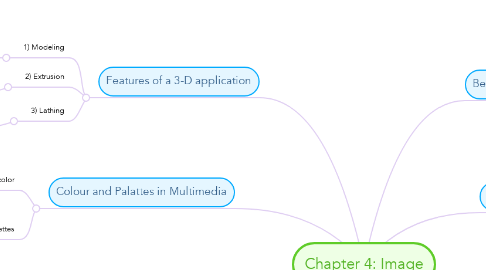
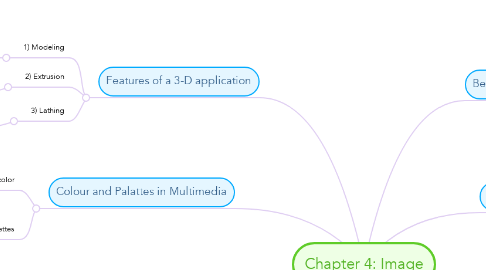
1. Features of a 3-D application
1.1. 1) Modeling
1.1.1. Placing all the elements into 3-D space
1.2. 2) Extrusion
1.2.1. The shape of a plane surface extends some distance
1.3. 3) Lathing
1.3.1. A profile of the shape is rotated around a defined axis
2. Colour and Palattes in Multimedia
2.1. 1) Understand natural light and color
2.1.1. 1) Additive color
2.1.2. 2) Subtractive color
2.1.3. 3) Color models
2.2. 2) Color palettes
2.2.1. Dithering
3. Image File Types Used in Multimedia
3.1. 1) Macintosh formats
3.2. 2) Windows formats
3.3. 3) Cross-platform formats
4. Before Start to Create Image
4.1. 1) Plan Your approach
4.2. 2) Organize the available tools
4.3. 3) Configure computer workspace
5. Making Still Images
5.1. 1) Bitmaps (raster)
5.1.1. -a simple matrix of the tiny dots that form an image and are displayed on a screen or printed
5.2. 2) Vector-drawn graphics
5.2.1. -applications of vector-drawn object
