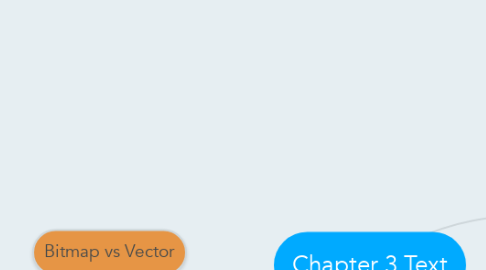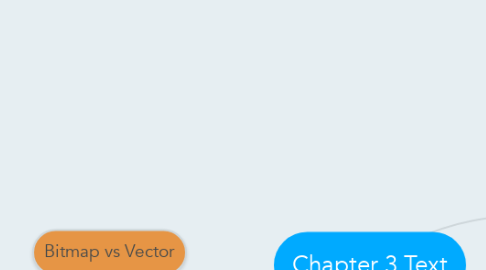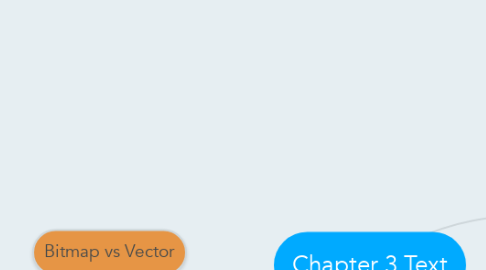Chapter 3 Text
by Khai Siang
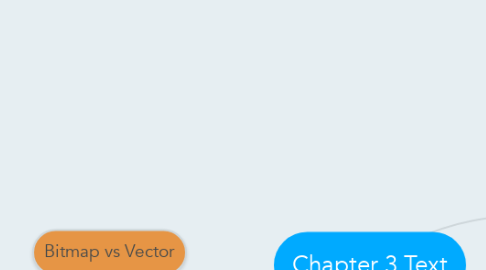
1. Hypermedia Structure
1.1. >Links >Nodes >Anchors
2. Bitmap vs Vector
2.1. Bitmap >consist of a matrix of dots or pixels representing the image
2.2. Vector >can draw any size by scaling the vector drawing primitives mathematically
3. Computers and Text
3.1. Character sets >ASCII (American Standard Code for Information Interchange) code is the numerical representation of a character >Each character is represented by a unique 7-bit binary code word
3.2. Extended Character Set (ISO Latin-1) >Extra 1 bit in ASCII –up to 256 characters >used while programming the text of HTML pages
3.3. Unicode >16-bit architecture for multilingual text and character encoding >wide variety of non-Roman alphabets including Han Chinese, Japanese, Arabic, Korean, Bengali, and so on
4. Understanding Fonts and Typefaces
4.1. A typeface is a family of graphic characters, often with many type sizes and styles >Bookman Old Style
4.2. A font is a collection of characters of a single size and style belonging to a particular typeface family >Arial 18 point Bold
4.3. Font styles >Boldface >Italic >Underlining >Outlining
4.4. Font Terminology >Baseline – the line on which the bases of characters are arranged >Cap height - cap height refers to the height of a capital letter >x-height – the distance between the baseline and the top of a lower-case letter x >Ascenders/descenders – strokes that rise above the x-height/drop below the baseline >Kerning – adjustment of space between certain pairs of letters (e.g. AV) to make them look more uniform >Tracking - adjustment of space for groups of letters
4.5. Serif versus sans serif >serif is the little decoration at the end of a letter stroke >Sans serif fonts do not have decoration at the end of a letter stroke
4.6. Cases >A capitalized letter is referred to as uppercase, while a small letter is referred to as lowercase >Placing an uppercase letter in the middle of a word is referred to as an intercap or CamelCase
5. Using Text Elements in a Multimedia Presentation
5.1. Menus for navigation >A user navigates through content using a menu >A simple menu consists of a text list of topics
5.2. Interactive buttons >A button is a clickable object that executes a command when activated >Users can create their own buttons from bitmaps and graphics
5.3. Symbols and icons >Symbols are concentrated text in the form of stand-alone graphic constructs >Symbols used to convey human emotions are called emoticons >Icons are symbolic representations of objects and processes
5.4. Fields for reading >A document can be printed in one of two orientations: portrait or landscape >taller-than-wide=portrait >wider-than-tall=landscape
5.5. HTML documents >used to create web pages >advanced form of HTML is DHTML(Dynamic Hypertext Markup Language) >create interactive and animated web sites
5.6. Choosing text fonts >Consider legibility and readability >Use color purposefully >Use white space
6. Font Editing and Design Tools
6.1. Fontographer >specialized graphics editor >compatible with both Macintosh and Windows >develop PostScript, TrueType, and OpenType fonts >modify existing typefaces and incorporate PostScript artwork
6.2. Hypertext >contains links to other texts >subset of hypermedia
6.3. Hypermedia >not constrained to be text-based >include other media, e.g., graphics, images