Chapter 4: Image
by Leonard Chin Yen Haw
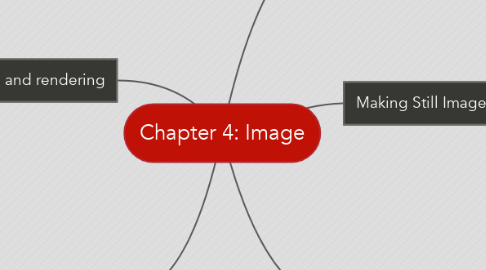
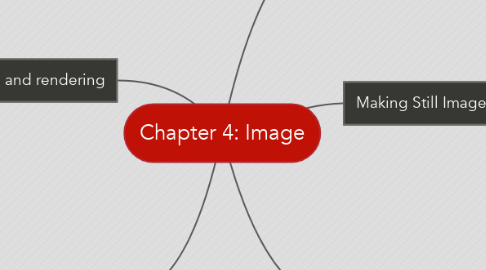
1. 3-D drawing and rendering
1.1. 3-D animation tools
1.1.1. Daz3D
1.1.2. Form*Z
1.1.3. NewTek's Lightwave
1.1.4. Autodesk's Maya
1.1.5. Trimble's SketchUp
1.2. Features of a 3-D application
1.2.1. Modeling
1.2.2. Extrusion
1.2.3. Lathing
1.3. Panoramas
1.4. Rendering
2. Image File Types Used in Multimedia
2.1. Macintosh formats
2.2. Windows formats
2.3. Cross-platform formats
3. Before You Start to Create
3.1. Plan your approach
3.2. Organize the available tools
3.3. Configure computer worksplace
4. Making Still Images
4.1. Bitmaps (raster)
4.1.1. Painting program
4.1.2. Photo-realistic images
4.1.3. Complex drawings requiring fine detail
4.2. Vector-drawn graphics
4.2.1. Drawing program
4.2.2. Applications of vector-drawn object
4.2.3. How vector-drawn images work
4.2.4. Vector-drawn images versus bitmaps
5. Colors and Palettes in Multimedia
5.1. Understanding natural light and color
5.1.1. Additive color
5.1.2. Subtractive color
5.1.3. Color models
