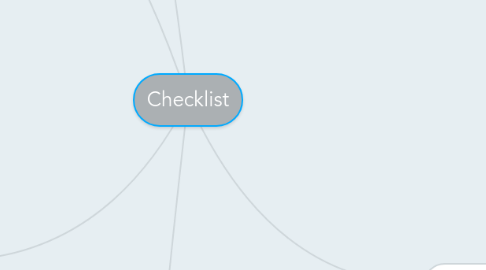
1. after animation show names and roles display Source credit display background graphics back button
1.1. back button animation show animation if neutral state mouse over state hit state
2. title screen
2.1. visual
2.1.1. show copyright statement backgroud graphic exit screen transition animation
2.1.2. show screen transition animation game logo graphic
2.2. function and animation
2.2.1. title screen(functionality)animation
2.2.1.1. (if neutral state=true showanimation) (if mouse over state=true show animation) (if hit state=true showanimation)
2.2.2. title screen(functionality)
2.2.2.1. (if click start game button goto gameplay screen) (if click options button goto option screen) (if click credit button goto credit screen)
2.3. sound FX
2.3.1. play BGM
2.3.2. (if mouse over start button play mouse over sound fx) (if mouse over option button play mouse over sounds fx) (if mouse over credits button play mouse over sound fx)
2.3.3. if hit start button play hit sound fx if hit options button play hit sound fx if hit credits button play hit sound fx
2.4. usability
2.4.1. Button can be clearly seen Logo is positioned at point of focue(rules of third Logo size occupies at lease 1/4 of screen Logo contrast from background
3. Company Introduction
3.1. logo is viewable and contrast the background
3.1.1. when studio animation end goto title screen
4. Credit screen
4.1. visual
4.1.1. when enter credit screen play animation
4.2. sound
4.2.1. when enter credit screen play BGM
4.2.2. if mouse over back button play mouse over sound fx if hit back button play hit sound fx
4.3. usability
4.3.1. back button can be clearly seen back button position at lower right/lower left of screen
4.4. functionality
4.4.1. if hit back button goto title screen
5. var charactercontrol =character can be control
6. var collectablethings = items can be collected
7. var obstacle = character cannot pass through
8. Gameplay screen
8.1. gameplay screen 1
8.1.1. gameplay screen(Visual non-diegetic UI)
8.1.1.1. when start of gameplay screen show HP bar/icons MP/skills bar/icons switch skill icons Score Display money credits display + icons Collectables display + icons
8.1.1.1.1. gameplay screen(functionality)
8.1.2. gameplay screen(Usability)
8.1.2.1. HP/MP bar contrast from all types of background HP/MP bar height is about 1/5 of screen HP/MP bar width is about 1/3 of screen switch skill icon contrast from all types of background score display contrast from all types of background money credits display +icon contrast from all types of background collectables display + icon contrast from all types of background UI is layout with rules of third/golden ratio UI is layout with considerate user reading order damage number display contrast from all types of background
8.1.3. gameplay screen (visual spatial UI)
8.1.3.1. (if character decrease HP exists character damage number display+animation) (if enemy decrease HP exists enemy damage number display + animation) (character emotions icons change if getting damage Heal clear stage die used skill)
8.1.4. gameplay screen( in-game general) (design)
8.1.4.1. If character in level one show level 1 layout If character in level two show level 2 layout If character in level three show level 3 layout
8.1.4.1.1. level one
8.1.4.1.2. level two
8.1.4.1.3. level three
8.2. gameplay screen 2
8.2.1. Visuals - in game
8.2.1.1. If possible character can be controlled var character control
8.2.1.1.1. If character start at re spawn place show start stage animation
8.2.1.1.2. If character not moving show idle + animation
8.2.1.1.3. If character move show walk state + animation
8.2.1.1.4. If character jump show jump state + animation
8.2.1.1.5. If character receiving damage show damage state + animation
8.2.1.1.6. If If character dying show dying state + animation
8.2.1.1.7. If character getting status effect(s) show status effect + animation
8.2.1.1.8. If character attack show attack state(s) + aniamtion
8.2.1.1.9. If character air attack show air attact(s) state + animation
8.2.1.1.10. If character getting invincibility and spawning" show invincibility effect + animation
8.2.1.1.11. If character collect var collectablethings show collectable effect + aniamtion
8.2.1.1.12. visual - in game(functionality)
8.2.1.2. Visual - in game (Usability)
8.2.1.2.1. character is centralized in the middle column Character is position along the lower line in rules of third There is sufficient space on the sides for player to see enemies/obstacles character invincibility 3 sec
8.2.1.3. Visual - in game(Sound)
8.2.1.3.1. BGM play correctly when in different stage
8.2.1.3.2. If character attack enemy success play Character attack sound fx
8.2.1.3.3. If character collectablethings play collectables sound fx
8.2.1.3.4. If character getting damage play character getting hurt sound fx
8.2.1.3.5. If character getting heals play heals sound fx
8.3. gameplay screen 3 (level one tutorial)
8.3.1. level one visual - Non-diegetic UI
8.3.1.1. If character move to hint spot show movement instructions movement keys icons action/attack keys icons object instructions
8.3.2. level one usability
8.3.2.1. movement instruction contrast from all types of background Movement keys icons contrast from all types of background action/attack instruction contrast from all types of background objective instruction contrast from all types of background Instruction are positioned to capture attention of player instruction are positioned to not obstruct gameplay 2 types of fonts or less are used
8.3.3. Gameplay screen (level one) (design)
8.3.3.1. show level one layout
8.3.3.2. Enemy spawn in correct place in level one varCollectablethings place in correct place Obstacles place correctly in level one adjust the difficulty in level one Placement balance are good to have When character walk to new mechanics show introduction Theme fit accordingly to the level
8.3.4. Gameplay screen(level one)(visual)
8.3.4.1. When game screen show enemy Show enemy assets(s)
8.3.4.1.1. Enemy asstes(s)
8.3.4.2. When game screen show obstacles put varobstacles assets
8.3.4.3. When jump in level 1 show background layer graphic 1 background layer graphic 2 ground graphic platform graphic
8.3.5. Gameplay screen(level one)(sound)
8.3.5.1. Play BGM when start of the level one
8.3.5.2. when enemy attack=true play enemy sound fx when enemy attack character=true play enemy attack hit character sound fx when character collect varcollectablethings play character collects collectables sound fx
8.3.6. Gameplay screen(level one)(functionality)
8.3.6.1. When character move forward/backward show effects of background layer 1 scrolling background layer 2 scrolling ground scrolling platform scrolling show the present of enemy A.I movement enemy A.I attack enemy A.I action
8.4. Gameplay screen 4(level two)
8.4.1. gameplay screen(level two)(visual-non-diegetic UI)
8.4.1.1. If character move to new mechanics/objectives show intructions
8.4.2. gameplay screen(level two)(Usability
8.4.2.1. New mechanics instructions contrasts from all types of background objectives instructions contrasts from all types of background instructions are positioned to capture attention of player instructions are positioned to not obstruct gameplay 2 types of fonts or less are used
8.4.3. gameplay screen (level two)(design)
8.4.3.1. if character jump in to level two show level layout enemy placed correctly varcollectablathings placed correctly varobstacles placed correctly Adjust the difficulty to fit level 2 placement good to have show instruction when towards mechanics extension/new mechanics theme fit accordingly to level 2
8.4.4. Gameplay screen(level two)(visual)
8.4.4.1. When game screen show enemy Show enemy assets(s)
8.4.4.1.1. Enemy asstes(s)
8.4.4.2. When game screen show obstacles put varobstacles assets
8.4.4.3. When jump in level 2 show background layer graphic 1 background layer graphic 2 ground graphic platform graphic
8.4.5. Gameplay screen(level two)(sound)
8.4.5.1. Play BGM when start of the level two
8.4.5.2. when enemy attack=true play enemy sound fx when enemy attack character=true play enemy attack hit character sound fx when character collect varcollectablethings play character collects collectables sound fx
8.4.6. Gameplay screen(level two)(functionality)
8.4.6.1. When character move forward/backward show effects of background layer 1 scrolling background layer 2 scrolling ground scrolling platform scrolling show the present of enemy A.I movement enemy A.I attack enemy A.I action
8.5. Gameplay screen 5(level three)
8.5.1. gameplay screen(level three)(visual-non-diegetic UI)
8.5.1.1. If character move to new mechanics/objectives show intructions
8.5.2. gameplay screen(level three)(Usability
8.5.2.1. New mechanics instructions contrasts from all types of background objectives instructions contrasts from all types of background instructions are positioned to capture attention of player instructions are positioned to not obstruct gameplay 2 types of fonts or less are used
8.5.3. gameplay screen (level three)(design)
8.5.3.1. if character jump in to level two show level layout enemy placed correctly varcollectablathings placed correctly varobstacles placed correctly Adjust the difficulty to fit level 3 placement good to have show instruction when towards mechanics extension/new mechanics theme fit accordingly to level 3
8.5.4. Gameplay screen(level three)(visual)
8.5.4.1. When game screen show enemy Show enemy assets(s)
8.5.4.1.1. Enemy asstes(s)
8.5.4.2. When game screen show obstacles put varobstacles assets
8.5.4.3. When jump in level 3 show background layer graphic 1 background layer graphic 2 ground graphic platform graphic
8.5.5. Gameplay screen(level three)(sound)
8.5.5.1. Play BGM when start of the level three
8.5.5.2. when enemy attack=true play enemy sound fx when enemy attack character=true play enemy attack hit character sound fx when character collect varcollectablethings play character collects collectables sound fx
8.5.6. Gameplay screen(level three)(functionality)
8.5.6.1. When character move forward/backward show effects of background layer 1 scrolling background layer 2 scrolling ground scrolling platform scrolling show the present of enemy A.I movement enemy A.I attack enemy A.I action
8.6. Gameplay screen 6(pause screen)
8.6.1. Gameplay (pause screen)(visual - UI)
8.6.1.1. When press pause the screen is darker show pause caption instruction to unpause
8.6.2. Gameplay screen (pause screen)(Usability)
8.6.2.1. Pause caption can be clearly seen Instruction can be clearly seen pause caption is positioned at point of focus(rules of third) pause caption size oppupies at lease 1/6 screen
8.6.3. Gameplay screen(pause screen)(Functionality)
8.6.3.1. When press unpause key resume game
8.7. Gameplay screen7(game over screen)
8.7.1. Gameplay screen(game over screen)(Visuals)
8.7.1.1. when character die/life end show transition to screen animation Game over caption restart level button-neutral state restart level button-mouse over state restart level button-hit state+animation back to title button-neutral state back to title button-mouse over state back to title button- hit state+animation background graphic exit screen transition animation
8.7.2. Gameplay screen(game over screen)(sound)
8.7.2.1. when character die/life end play BGM(non-stop) restart level button-mouse over sound fx restart level button-hit sound fx back to title button-mouse over sound fx back to title button-hit sound fx
8.7.3. Gamplay screen(game over screen)(Usability)
8.7.3.1. button can be clearly seen game over caption is positioned at point of focus(rules of third) gameover caption size occupies at lease 1/5 of screen caption contrast from background
8.7.4. Gamplay screen(game over screen)(functionality)
8.7.4.1. when hit restart button goto level=character died level start point when hit title button goto screen title screen
8.8. Gameplay screen8(victory screen)
8.8.1. Gameplay screen8(victory screen)(visual)
8.8.1.1. when complete level exists show transition to screen animation victory caption next level button-neutral state next level button-mouse over state next level button-hit state+animation background graphics exit screen transition animation score display(if applicable) collectables display + icon
8.8.2. Gameplay screen8(victory screen)(usability)
8.8.2.1. button can be clearly seen victory caption is positioned at point of focus(rules of third) victory caption size occupies at lease 1/5 of screen caption from background score display contrast from background collectables display+icon contrast from background
8.8.3. Gameplay screen8(victory screen)(sound)
8.8.3.1. when complete level exists play BGM next level button-mouse over sound fx next level button-hit sound fx
8.8.4. Gameplay screen8(victory screen)(functionality)
8.8.4.1. when press restart button goto level=character victory level start point when press back to title button goto title screen when press next continue button goto level=character victory level next level starting point

