Images
by Teh Siew Ling
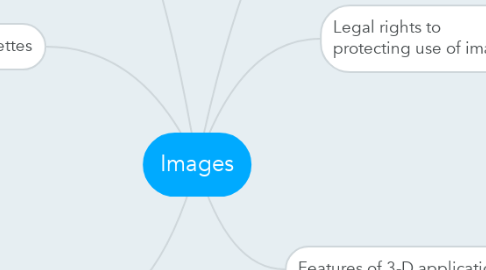
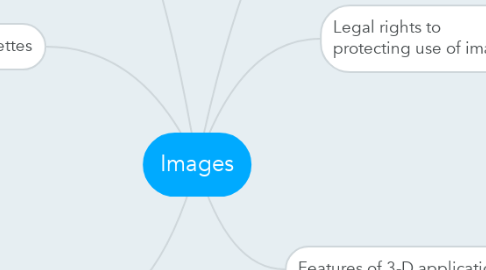
1. Differences between bitmap and vector
1.1. Bitmaps - use more memory - bigger file size - download slow - draw slow - not easily scalable and resizeable
1.2. Vectors - use less memory - smaller file size - download faster - draw faster - easy to scalable and resizable
2. Colors and Palettes
2.1. Natural light and color - Additive color -Subtractive color - Color models
2.2. Color palettes - also call " color lookup tables ", or CLUTs on Macintosh - common palettes are 1-, 4-, 8-, 16-, and 24 bits deep
2.3. Dithering - process whereby the color value of each pixel is changed to the closest matching color value in target palette
3. Image file type used
3.1. Macintosh formats
3.2. Windows formats
3.3. Cross-platform formats
3.4. Image file compression
4. Still images are generated in 2 ways
4.1. Bitmaps - simple matrix of tiny dots that form an image and displayed on screen or printed - can have varying bit and color depth - made up of individual dots or picture elements known as pixels or pels
4.1.1. Bitmap Software - Adobe's Photoshop and Illustrator - Corel's Painter and CorelDraw
4.2. Vectors
4.2.1. Victors-drawn images are used in: - Computer-aided design ( CAD ) - Graphic artists designing - 3-D animation programs
