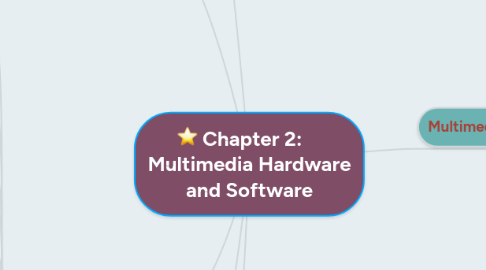
1. The Intangibles
1.1. Creativity
1.2. Organization
1.3. Communication
2. Hardware
2.1. Production Platforms
2.2. Windows vs. Macintosh
2.2.1. Microsoft, primarily a software company
2.2.2. Apple, hardware manufacturing company
2.2.3. Apple Computer produces both the computer and the operating system
2.3. Connections
2.4. IDE
2.4.1. motherboard, CD-ROM/ DVD drives
2.5. USB
2.5.1. most popular connection used to connect a computer to devices
2.5.2. plug-and-play interface
2.6. FireWire
2.6.1. connecting devices to personal computer
2.6.2. plug-and-socket connection on 63 devices
2.7. Memory and storage devices
2.7.1. RAM
2.7.1.1. Volatile storage
2.7.2. ROM
2.7.2.1. nonvolatile storage
2.7.3. Hard disks
2.7.3.1. nonvolatile storage
2.8. Input devices
2.8.1. optical character recognition device
2.8.2. voice recognition systems
2.8.3. Microphones
2.8.4. Digital cameras
2.9. Output devices
2.9.1. stereo
2.9.2. Monitor
2.9.3. Projector
2.9.4. Printer
3. Software
3.1. Text editing and word processing tools
3.1.1. Microsoft world & WordPerfect
3.2. OCR software
3.2.1. converts bitmapped characters into electronically recognizable text
3.3. Painting tools
3.3.1. Photoshop, Fireworks, Painter
3.4. Drawing tools
3.4.1. CorelDraw, Illustrator, Canvas
3.5. 3-D modeling tools
3.5.1. VectorWorks, AutoDesk Maya, Strata 3D
3.5.2. 3-D graphics, take a long time to render
3.6. Image editing tools
3.6.1. enhancing retouching, blurring, sharpening, lightening existing bitmapped images
3.7. Sound editing tools
3.8. Animation, Video, Digital movie tools
4. Authoring systems
4.1. authoring tool
4.1.1. software package developers
4.1.1.1. multimedia elements
4.1.1.2. design screen layouts
4.1.1.3. create interactivity
4.1.2. Card-and page-based authoring tools
4.1.2.1. contain media objects such as buttons, text fields, graphic objects
4.1.2.2. LiveCode
4.1.3. Icon-and object-based authoring tools
4.1.3.1. Multimedia elements, organized as objects in a flow chart
4.1.4. Time-based authoring tools
4.1.4.1. organized along a time line
4.1.4.2. best suited for messages
4.2. Objects
4.2.1. assigned properties or modifiers
4.3. Editing and organizing features
4.3.1. editing tools to create, edit, and convert multimedia elements
4.4. Programming features
4.4.1. offer "very high level language“ (VHLL)
4.5. Interactivity features
4.6. Performance-tuning
4.7. Playback features
4.8. Delivery features
4.8.1. run-time or stand-alone version
4.9. Cross-platform and
4.10. Internet-playability features
5. Multimedia Skills
5.1. Project manager
5.2. Multimedia Designer
5.3. Interface Designer
5.4. Writer
5.5. Video/ Audio Specialist
5.6. Multimedia Programmers
6. Multimedia Development Process
6.1. Planning and Costing
6.2. Designing and Producing
6.3. Testing
6.3.1. Alpha Testing
6.3.1.1. user within the organization
6.3.1.2. application maybe missing part of the content or functionality
6.3.1.3. main interest is to review the concept, format, user interface and the layout
6.3.2. Beta Testing
6.3.2.1. evaluated just before the final release
6.3.2.2. fully functioning product
6.3.2.3. main interest is to find bugs or content errors
6.3.2.4. real user and should not include the people who have been involved in the project
