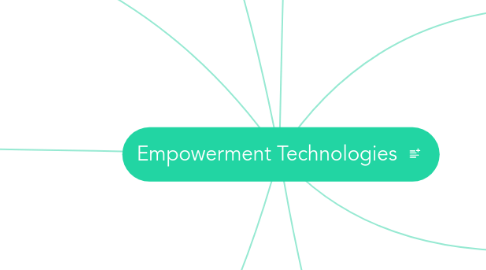
1. Microsoft Excel
1.1. Workbook
1.2. Cells
1.3. Rows and Columns
2. Microsoft Word
2.1. Organize christmas office party
2.2. Task #2
2.3. Task #3
3. Effective PowerPoint Presentation
3.1. Presentation Rules
3.1.1. Fonts
3.1.1.1. Use at least a 32 point font
3.1.1.2. 48 point font is better
3.1.1.3. Don’t use ALL CAPS its difficult to read
3.1.1.4. Avoid Text Overload
3.1.2. Bullets
3.1.2.1. No more than 6 bullets per slide
3.1.2.2. No more than 6-7 words per bullet
3.1.2.3. Don’t use periods(.) at the end of bullets
3.1.2.4. Capitalize the first word in a bullet but no others
3.1.3. Colors
3.1.3.1. Dark font on a light background best for printed slides
3.1.3.2. White or light font on a dark background best for darkened rooms
3.1.4. Balance
3.1.4.1. Don't center graphics
3.1.4.2. Place graphics off center
3.1.4.3. Placing graphic on left leads your eye to the tex
3.1.5. Graphics
3.1.5.1. Select good illustrations and graphics
3.1.5.2. Every image has a reason
3.1.5.3. Clip art gets old
3.1.6. 10-20-30
3.1.6.1. No more than 10 slides
3.1.6.2. Presentation should not last more than 20 minutes
3.1.6.3. Font size should be no smaller than 30 points
4. Netiquette, Cybercitezenship & Internet Research
4.1. Cybercitezenship
4.1.1. Social Network
4.1.1.1. Creating an Account
4.1.1.2. Choosing a Password
4.1.1.3. Personalizing Your Profile
4.1.1.4. Know What to Share
4.1.1.5. Sending a Friend Request
4.1.1.5.1. Be Safe When Sending a Request
4.1.1.5.2. Be Vigilant
4.2. Internet Research
4.2.1. What is Research?
4.2.1.1. Systematic
4.2.1.1.1. Identify a Problem
4.2.1.1.2. Formulate a Hypothesis
4.2.1.1.3. Start with your Related Literature
4.2.1.1.4. Synthesize and State your Conclusion
5. GIMP
5.1. Order picture frames
5.2. Task #2
5.3. Task #3
6. Mind Mapping
6.1. Fundamentals
6.1.1. What is a mind map?
6.1.2. History of mind maps
6.1.3. How to draw and read mind maps
6.1.4. Benefits of mind mapping
6.1.4.1. Helps you focus
6.1.4.2. Enhances memory
6.1.4.3. Let's you structure your thoughts
6.1.4.4. Provides a great overview of the topic
6.1.5. Uses of Mind Mapping
6.1.5.1. Brainstorming
6.1.5.2. Summarizing
6.1.5.3. Note-taking
6.1.5.4. Presentations
6.2. MindMeister Feautures
6.2.1. Creating an Account
6.2.2. Create your First Mindmap
6.2.3. Selecting a Theme and Customizing Elements
6.2.4. Adding notes, links, images and files
6.2.5. Sharing and Collaboration
7. Current State of ICT, Gartner's ICT Trend
7.1. Current State of ICT
7.1.1. Impact of ICT on...
7.1.1.1. Society
7.1.1.2. Education
7.1.1.3. Communication
7.1.1.4. Scientific Exploration
7.1.1.5. Military
7.1.1.6. Economy
7.1.1.7. Recreation
7.1.1.8. Transportation
7.1.1.9. Knowledge Management
7.1.1.10. Information Institution
7.1.1.11. User communities
7.2. Gartner's ICT Trend
7.2.1. Who is Gartner?
7.2.2. Rise of Information Capitalism
7.2.3. A View of the Information Society
7.2.3.1. Bussiness
7.2.3.2. Dematerialization
7.2.3.3. Media
7.2.3.4. Education
7.2.3.5. Social Relationships
7.2.3.6. Medicine
8. Common Computer Problems and Trouble Shooting
8.1. Computer Security Risk
8.2. Cybercrime
8.3. Beware of the Intruders
8.3.1. Hackers
8.3.2. Cracker
8.3.3. Script Kiddie
8.3.4. Corporate Spies
8.3.5. Cyber Extortionist
8.3.6. Cyber Terrorist
8.4. Internet and Network Attacks
8.4.1. Virus
8.4.2. Worm
8.4.3. Trojan Horse
